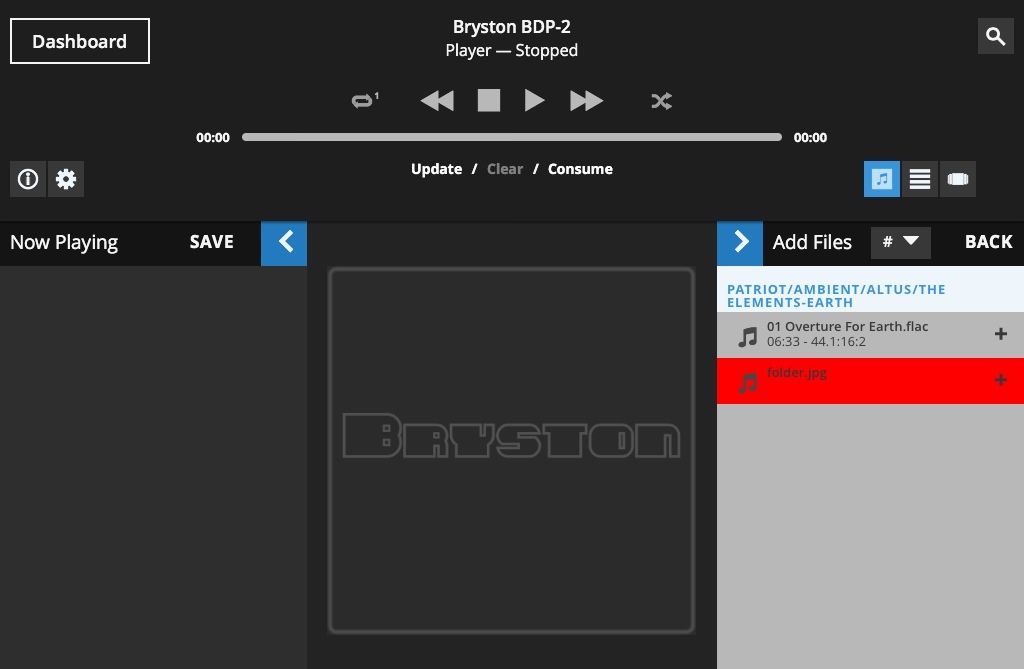Chris:
S2.05 2014-07-25
Using Windows Explorer I downloaded an album with one track and one .jpg file. The album showed in red and would not allow me to open the album folder to see the track and art folder. Rebooted BDP from MM and the folder did turn gray. Looking in the folder showed the track gray and the .jpg file red. Touching the art file did nothing.
Next I shutdown the BDP, pulled the drive and looked at the file on the computer. No weird stuff there so I restarted the BDP ( with auto update selected ), then reinserted the drive. The .jpg file was still red.
The file is 1536x1533 JPEG. Is there a physical size limit on these art files?
I wanted to resize the jpg file but Looking back on Windows Explorer the drive is not shown anymore. Probably have to reboot the BDP again.

Update:
Rebooting BDP did let the drive be seen in Explorer. Added more tracks and MM does accept them with a click ( in my case a tap ). The only issue is...you have to back out and go back into the "Media Player" screen to turn the tracks gray. I found smaller art ( 500x500 ) but it still shows in red although MM and MPAD both use the art. Actually I see now that all the album art files are red. Guess that's normal??
It would be cool to have one of those circle-arrow thingies that would refresh the screen when touched. Right now if I go back to the "default | Bryston BDP" tab in Safari the track time bar will be frozen forcing me to go to "Dashboard" > "Media Player" to unfreeze the screen.