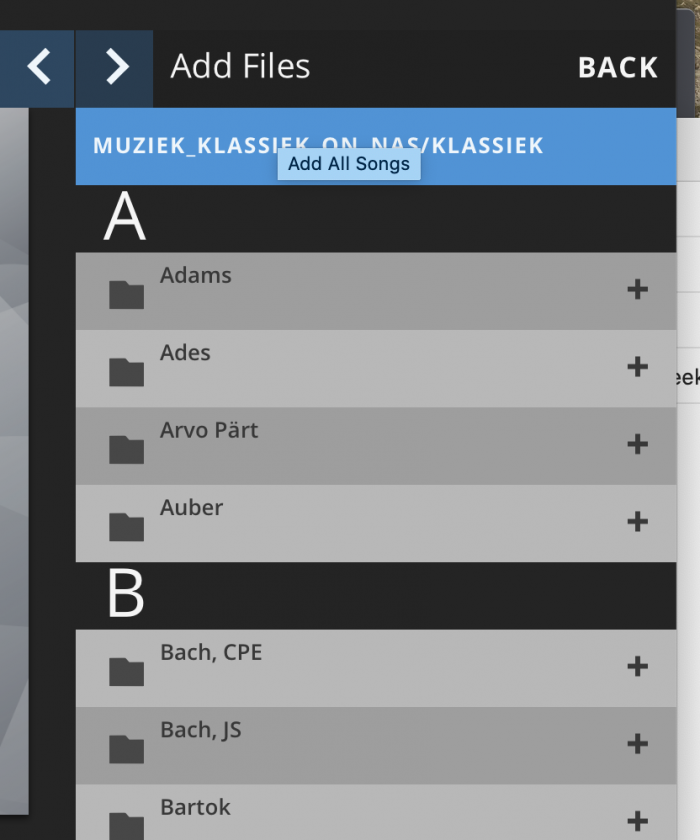great, and thanks for the immediate repsonse

it seems the issue has disappeared automagically..
only thing I can think of (after having tried about 4 or 5 times to restart, click update, enable MPD etc) is that my external cd-player/burner was disconnected (but had the usb cable still in the BDP1).
This morning, prepping for the mail to Chris, I managed to find the cable (got lost and tangled between a great many others.....) and reconnected the player. After that, I could click the update button, heard the BDP restart and Ive got a live player again!
could this even be?
one question though:
was the dropdown alphabet taken out?