I actually did just the BCON update, per the instructions on the support.bryston.com download site. Then I reset the DEFAULT EEPROM as instructed. Everything appeared to work, with the reboot, unplug, reboot, etc., but the while the firmware says it is the right version (2022_03e), the "about" section still has a Nov. 2021 date (S2.44 2021-11-01). I've done this process three times now.
When I reconnect to the streaming plug, and try to do an update directly in manic moose, it tells me the I should re-download because the checksums don't match. I've now done that twice. Sometimes it just shows an endless blinking hash mark. Any advice on how to force the update? Am I doing it in the wrong order?
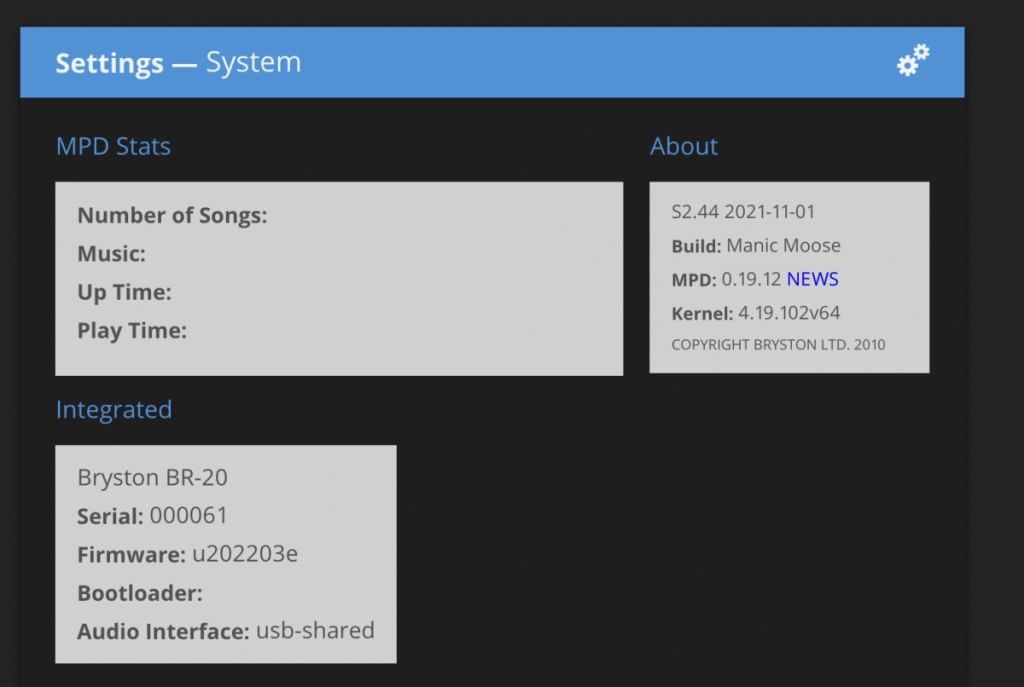
Last potential clue: logging in to my.bryston, the first page includes this:
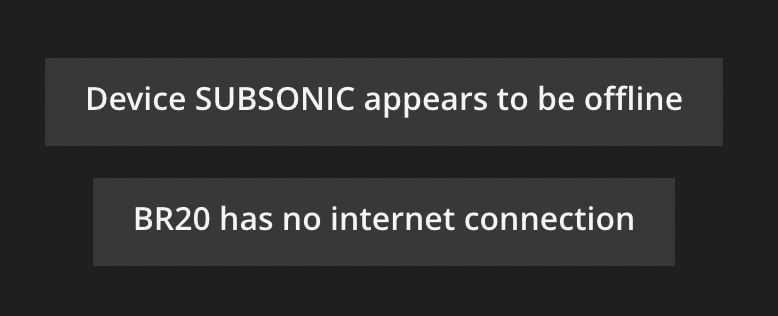
It clearly does have a connection, however, as it's streaming just fine via roon.