Simply put ISo2DSD working folder (where app is) in same directory as your ISOs, so you won;t have huge move or copy work afterward. Then highlight as many ISOs as you want to run that night (I would not recommend 1000 at a time

) and set ISO2DSD app for correct channels (dual or multichannel), Sony DSF and DST checkboxed.
If tags are much different than the ISOs (since you have updated the ISOs), then use "paste tag" function in JRIver (just make sure track listing is same order...see my videos). If you are extracting only stereo (for example) set a rule in your view such as "channels equal or less than 2" to mimic the track list of the DSFs.
Fro example, below is my modified "file" view. I highlighted only file types DSF and SACD (Jriver's name for SACD ISOs). My ISOs are reduced to 2 channel listings only for this home office install of JRIver (since my specific home office dac connected is stereo only). I do that with a view rule as mentioned above.
Then simply sort by album then file type then track number, highlight the ISO tracks (green), copy, highlight the DSF tracks (red) and hit "paste tag" (not paste). Voila. Takes 30 seconds per album. You could knock out 100 of these a day, would take 10 days and you're done. The DSF tags will travel with the files.
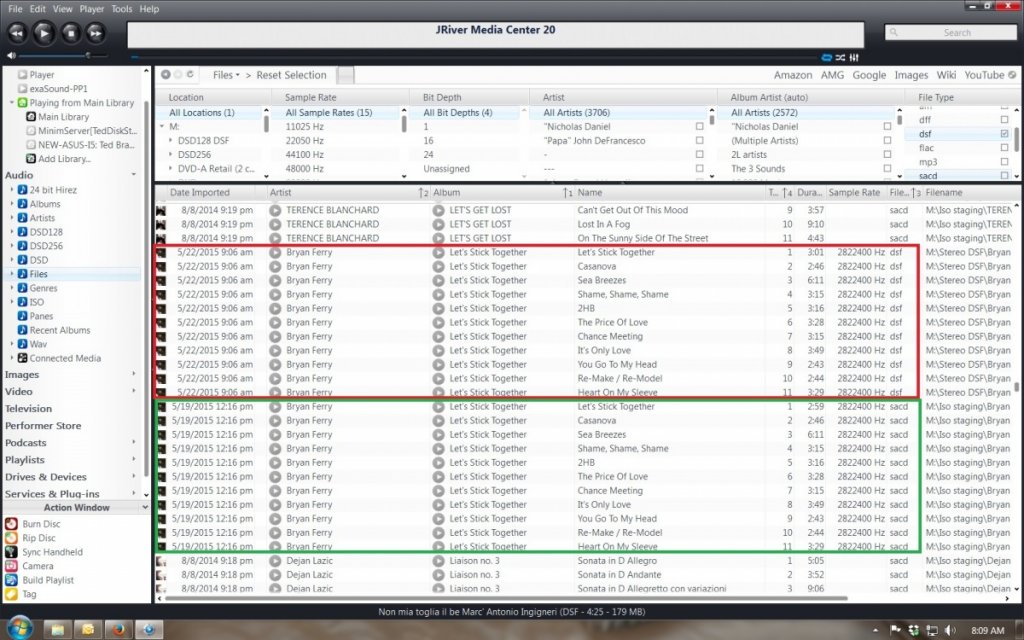
BTW, exact directory structure is irrelevant, as long as JRIver is watching them somewhere.