Hi
installed Java 64 bit on my ubuntu studio 14.04 OS...
extracted iso2dsd files in same folder
nothing happens when I press execute...
could anybody help me?
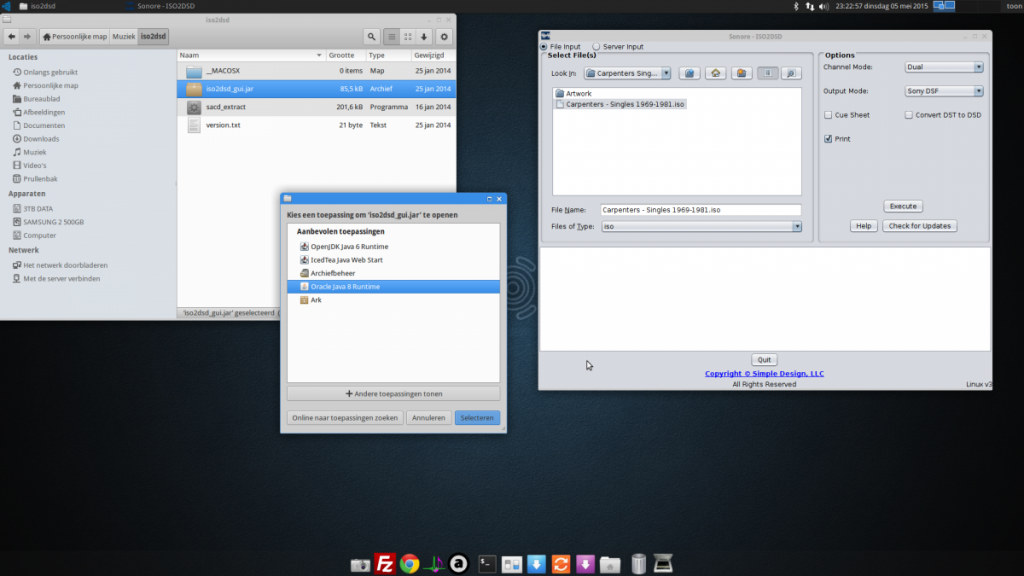
My genius son has found the solution.
The problem was that the required libraries/binaries weren't present in the distributed .zip for Linux.
Which is actually logical, but they should've added some instructions.
Downloading and compiling the code is pretty straight forward.
Best install cmake and subversion if you dont already have them:
Open your terminal and execute the following three commands:
sudo apt-get update
sudo apt-get install subversion
sudo apt-get install cmake
Then to download and compile the sacd_extract tool that's required for this GUI tool.
I had the ripping tool located at ~/Muziek/iso2dsd_gui.jar
So it comes down to downloading some code, compiling it and moving the compiled result (the compiled executable binary version, for your flavor of linux, of sacd_extract).
1) open your terminal
2) cd ~/Muziek (or wherever the .jar tool is)
3) svn checkout
http://sacd-ripper.googlecode.com/svn/trunk/ sacd-ripper
4) cd sacd-ripper/tools/sacd_extract/
5) cmake .
6) make
7) cp sacd_extract ~/Muziek
The last step will copy the actual compiled tool into the same directory as the GUI so that the GUI tool can use this command-line tool to actually rip the iso.
Open the rip tool and rip your iso!!!
Happy ripping
Credits:
http://sacd-ripper.googlecode.com/svn/trunk/readme