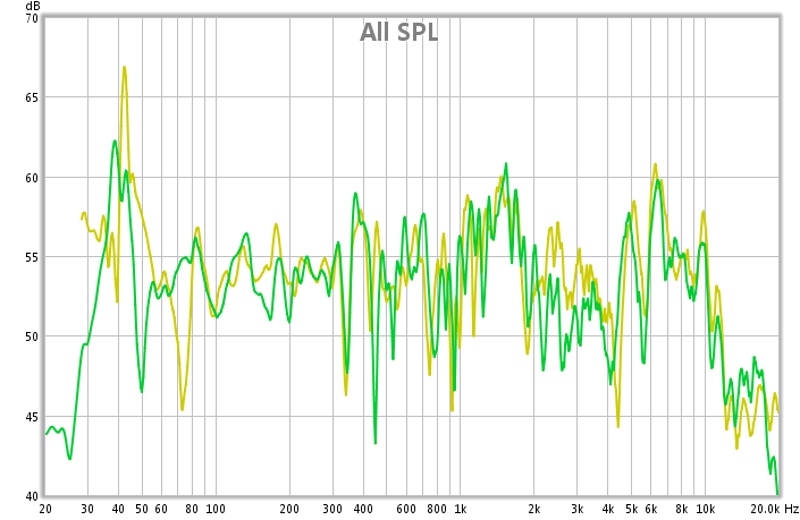You may find that the null has minimal effect on your music listening.
199Hz has a wavelength of around 1.72 meters, so you could see if there is anything obvious with that length or half of it, namely 86 cm or so, from the speaker.
Real Traps do a down load of test tones which includes every frequency from 10-300 Hz:
http://realtraps.com/test-cd.htm199 Hz is virtually 200 Hz which is one of the 1/3 octave band frequencies often used.
Your frequency response isn't that bad. Here's mine with 1/24 smoothing for left and right speakers as a result of my efforts described above. I like the sound I get but the FR is hardly perfect! Below 50Hz I don't trust the microphone measurements because of traffic noise.
Remember, this FR is what the microphone hears, not what I hear!!!