so finally got to the test: playing the Chandos USB stick of Elgar oratorios through a HDD/BDP1. Exactly the same problem. Mixes them up the same way:
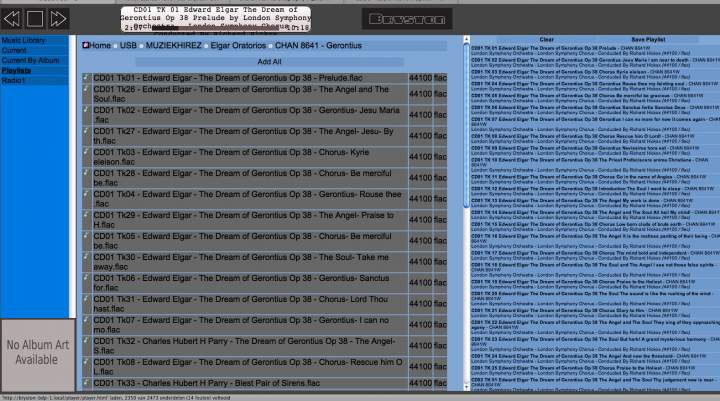
I made a playlist by selecting every track manually, and in the end it works for now, but this is of course not as it should be.
James, hope you work it out soon. Sounds very nice you know......

Like to have it permanently in da house. Already got a budget agreement... but need a more intuitive way of letting it ring and sing.
And, boy, does it ring right now, never heard the organ pedals sound so definite and sublte. And its not even a hires recording.
Btw, don't know if you can see, but in the statusline in the Max interface it keeps loading items. right 2650 of 2755...what's that all about? the to items to be retreived is getting bigger all the time also....keeps growing apparently.
Marius