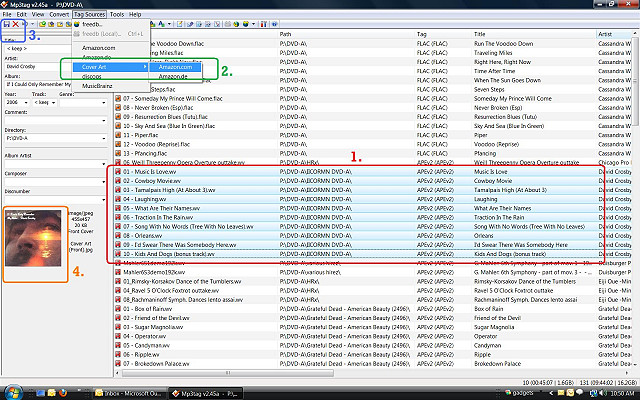No real batch mode, but I select load the whole directory, then
1) select the group of tracks that are one album,
2) then pull down the cover art stuff from Amazon (if you manually find it it's over on the "extended tags" button).
3) make sure I hit save
4) cover art should appear for all tracks in box at bottom of metadata
Each album would take me about 1 minute, but I only needed to do this for 10% of my collection. I used album-sized folders and folder.jpeg worked usually. When I went to AIFF for my Amarra Mac server, the convert function picked up most of the art, iTunes (amarra's GUI) picked up some too..