I thought for my own edification I'd use my ETF program, which has been languishing in relative obscurity due to my own time constraints, to analyze the effects of my Realtraps and my ASC subtraps. I'd planned on taking all my traps out of the room, performing low and "high" (i.e., 20hz to 20khz) frequency response tests, putting in some traps, performing more tests, etc. However, I'm having problems creating valid tests and would like not only help but also to provide information about ETF for those who are interested.
Before proceeding further, some background is in order. Early last year, I purchased ETF and performed a number of tests, including tests with/without my stereo subs, tests at multiple speaker locations, right/left speaker only tests, etc. At the time, my computer was in the same room as my home theater. I noticed at the time that 60Hz was getting into the measurement. I could see this because the low frequency spectral decay plot showed a 60Hz peak that never lost magnitude over a second (the maximum length of time ETF will plot). I contacted the maker of ETF and he recommended either I purchase the PSD (power spectral density) add on or a USB sound card. I decided to purchase the PSD option. Then, Spring came along, my bike riding season began, then Fall came along and my winterization plan for my house kicked into gear. Now, I finally had some time to revisit ETF.
Prior to performing new measurements, I decided to order a USB sound card and also borrow a laptop so that I'd be completely "off the grid" so to speak. My setup (or is it "set up" -- I can never remember) is as follows. I'm using a Behringer ECM8000 microphone, without adding in a microphone calibration file. I'm using a Rolls Mini-mic preamp, MP13 with phantom power for the mic. I'm using a Creative MP3+ USB sound card, recommended by ETF. I also have my entire HT system plugged into two outlets that are on a dedicated line (save my SVS sub, but all subs are turned off for the tests shown). In order to reduce the possibility of a ground loop, I plugged the mic preamp and computer into which the same outlets as the HT is plugged. I did have to use extension cords, however. I have the mic on a stand and positioned where my head would be when I sit (on a futon) to listen. I use a balanced IC from the mic to the mic preamp and unbalanced connections after that. During testing, I hide behind the futon and have all testing equipment behind the futon.
My testing technique is to use the calibration and level check functions of ETF and then perform an LF or HF test. For any test, I pull out the AC power to the laptop. And it turns out that I have to pull the power from the laptop because with the laptop on AC, every move of the mouse can be heard through the speakers and there's a lot of noise. Unfortunately, the battery in this laptop loses power very quickly, so I have to plug the power in once a measurement is performed.
The first problem? I'm not really off the grid even with a USB sound card and running on battery power for the laptop. The following is a spectral decay plot of the LF response, without using the PSD function of ETF:
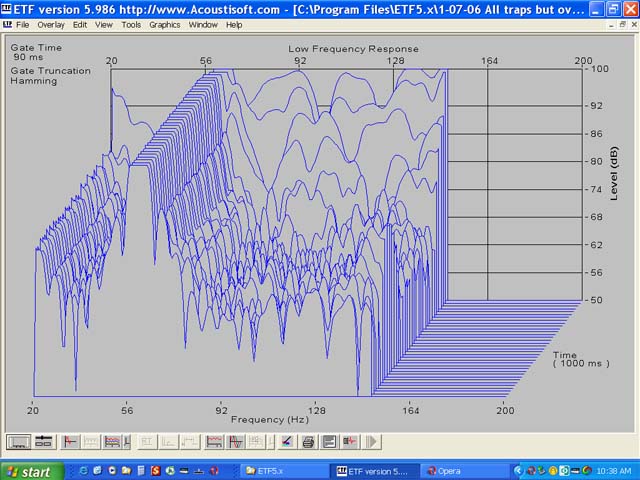
As you can see, there's 60Hz leaking in somewhere, not to mention a ton of other noise. So, I ran a PSD test:
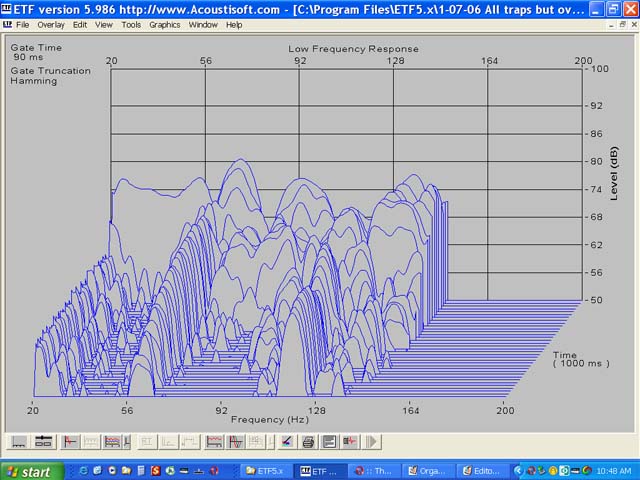
This is better! However, there are still quite long decay times, considering I have 2 mondotraps, 2 ASC subtraps, 2 HF minitraps at the first reflection points, 2 microtraps positioned between the speakers, and 2 4-foot soffit/stand traps. Granted, the LF of the minitraps/microtraps probably isn't that good, but I'd expect better than this.
Another problem is the HF response:
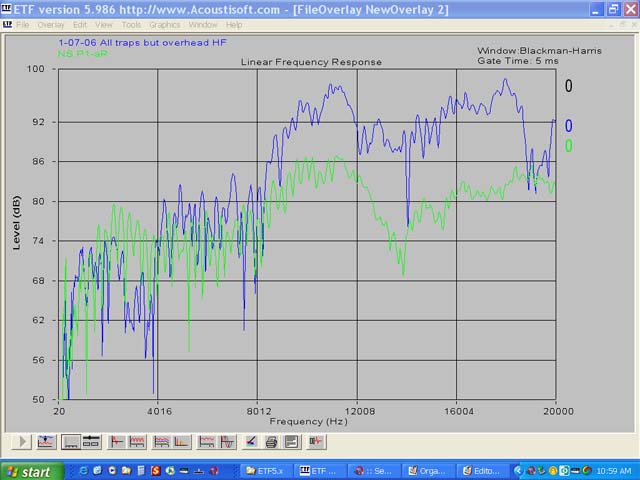
The blue curve is both speakers taken today and the green curve is the right speaker taken at "position 1" when I was testing positions of the speakers. Position 1 is basically the same position as I have now. The Position 1 curve was taken many moons ago, but I haven't changed anything in the interim (though I did install a midbass upgrade on my RM40s, but this wouldn't affect the high end). Why the disparity?
Looking at the impulse response:
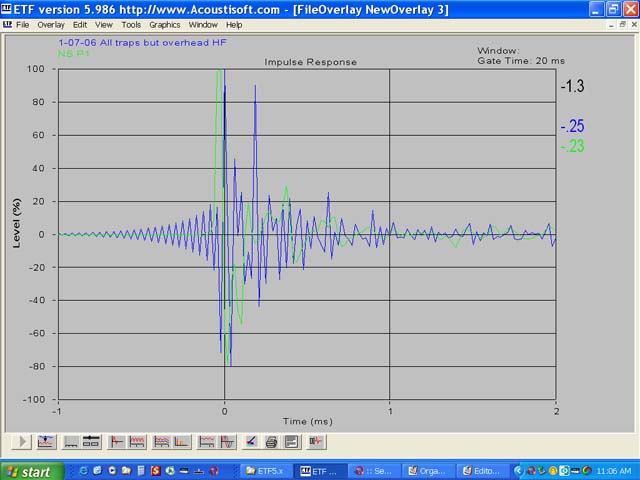
Ah, here's a problem. The blue curve is the current impulse response of the system, and it's bad. There's a ton of ringing prior to the main peak and a lot of ringing thereafter. What these translate into are high frequency components (although it's unclear when ETF begins its analysis -- does it cut off the information prior to the first peak?). The green curve shows the response from the old "Position 1" measurement. Note a dramatic decrease in ringing both before and after the main peak.
One thing I did not do was perform a test of the sound card, as I figured since ETF recommends this sound card, it should be fine. Perhaps that was a mistake.
In short, here are my problems:
1) What's causing the ringing? Is there a filter setting on the sound card or some other setting that can cause this? My HT system is basically the same as before.
2) What's causing 60Hz/noise in the LF response? I have a USB sound card and a laptop running on battery power. Is it possible to have a ground loop?
3) When I do an LF (sweep) test, I have to crank up the power for the mic amp and the output of my preamp (to "reference" level) and up the input of the line in on the sound card near maximum. Is this typical? I mean, the sound is loud -- way loud.
4) When I do "3)" above, this means that I then have to adjust the levels back down when I do an HF MLS measurement. What this means is that I won't be able to do both HF and LF measurements at the same time. What I'd hoped to do was perform both measurements with all traps, remove one set of traps, perform both measurements again, etc. Because I can only perform HF OR LF at one time, this will take double the time to do. Is this a limitation of the measurement system or is there a better way?