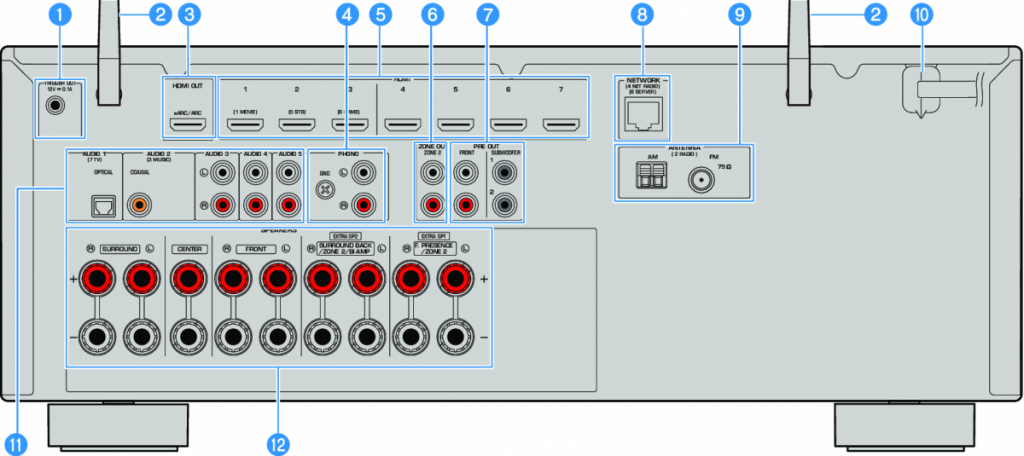Greetings!
Depending on how old your grandson is, he might enjoy experimenting with grandpa to see what it takes to make it work.
If the below reflects your TSR 700, you have enough inputs for the turntable (Phono), the cassette deck, reel to reel and 8 track into audio 5, 4, & 3, and CD player into audio 1 or 2. If the CD player doesn’t have a digital output it’ll have to plug into audio 3, 4, or 5.
The problem will be the EQ and reverb unit. Typically these type of signal processors rely on the preamplifier having a processor loop (processor out and in) or at least a tape monitor loop (tape monitor out and in). These would allow the processors to manipulate any of the analog inputs (3, 4, 5, and phono). You can still use them, but only one one of those 4 eg turntable > EQ > reverb > phono input.
You can plug the Adcom into the preout (section 7) but only if your speakers have two sets of binding posts.
Enjoy!
1 TRIGGER OUT jack
For connecting to a device that supports the trigger function ().
2 Wireless antennas
For a wireless (Wi-Fi) connection to a network () and a Bluetooth connection ().
3 HDMI OUT jack
For connecting to HDMI-compatible TV and outputting video/audio signals (). When using eARC/ARC, TV audio signals are also input.
4 PHONO jacks
For connecting to a turntable ().
5 HDMI 1–7 jacks
For connecting to HDMI-compatible playback devices and inputting video/audio signals ().
6 ZONE OUT jacks
For connecting to the external amplifier used in another room (Zone2) and for outputting audio ().
7 PRE OUT jacks
For connecting to a subwoofer with built-in amplifier () or an external power amplifier ().
8 NETWORK jack
For a wired connection to a network ().
9 ANTENNA jacks
For connecting to the radio antennas ().
10 Power cable
For connecting to an AC wall outlet ().
11 AUDIO 1-5 jacks
For connecting to audio playback devices and inputting audio signals ().
12 SPEAKERS terminals
For connecting to speakers ().