I just finished my XLS Encores! Hooked them up and they sound great! This was my first DIY audio project and it could have been daunting, but with the videos from Danny and Peter, as well as all the build threads on this forum it was fun. I chose a grey with semi-gloss clear to color match to some existing cabinets. My next project I'll try veneer.

One thing I did struggle with was figuring out how to cut up/install the No Res. I only ordered one sheet, and when it arrived it was cut down to four 12 x 13.5 sheets for shipping. I found plans on the forum for cutting 24"x27" sheets using a second sheet for No Res under the crossovers. I wanted to get the most out of every piece so I put together a cut plan which I've linked to below if anyone else needs it.
A full quality pdf can be found here:
https://drive.google.com/file/d/1k1YjQcGjECS4cjwRCNm6_GJTisR3OWmm/view?usp=sharing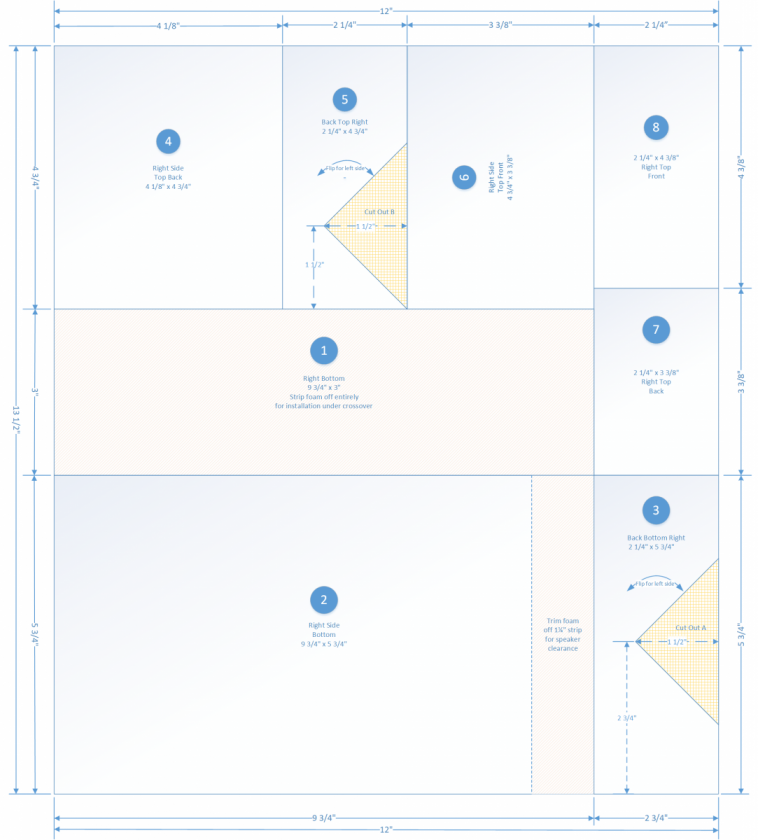
The plan is for one 12" x 13.5" sheet, and will fill one half of an XLS Encore. It's labeled for a right side of the speaker assuming that you transfer the plan to the paper-side of the No Res, but the left side is the exact same cuts with the exceptions of the 2 cut outs (marked). My advice is to mark out the cuts, do all the straight cuts, then put peices 3 and 5 aside and mark up the cut outs to make sure you have two of each orientation. Here's photos (note my first sheet was my test sheet so it's already installed, so these are the three remaining sheets).


I numbered each piece in the order that I installed them. The two cutouts that remain can be put together and installed as a square under piece 6. Here's a basic layout for the right:

and some photos:


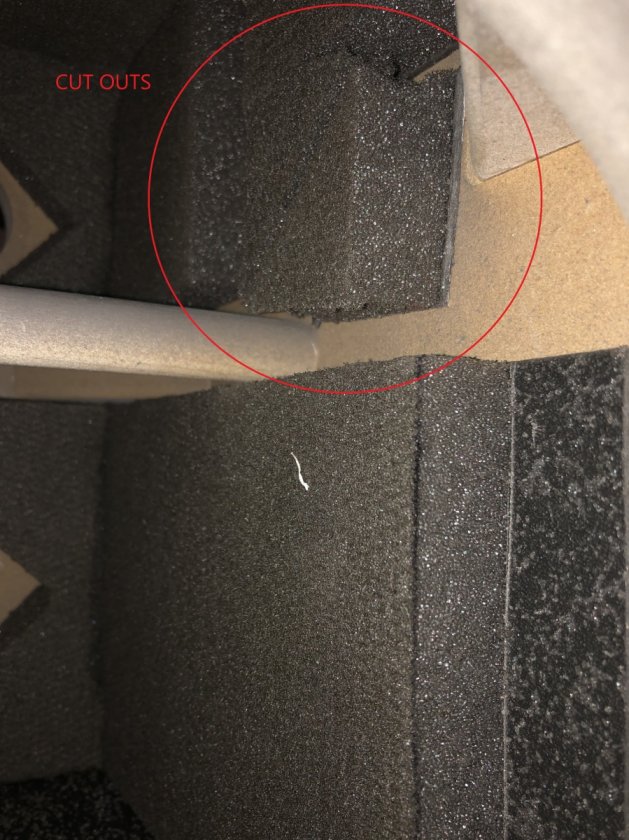
I hope this is helpful to anyone starting this project. Always do measure and test first (cut a paper version) to make sure it will work with your box before you start cutting.
If this topic has already been done in the forum my apologies - I haven't posted enough to allow searches so I didn't find one.