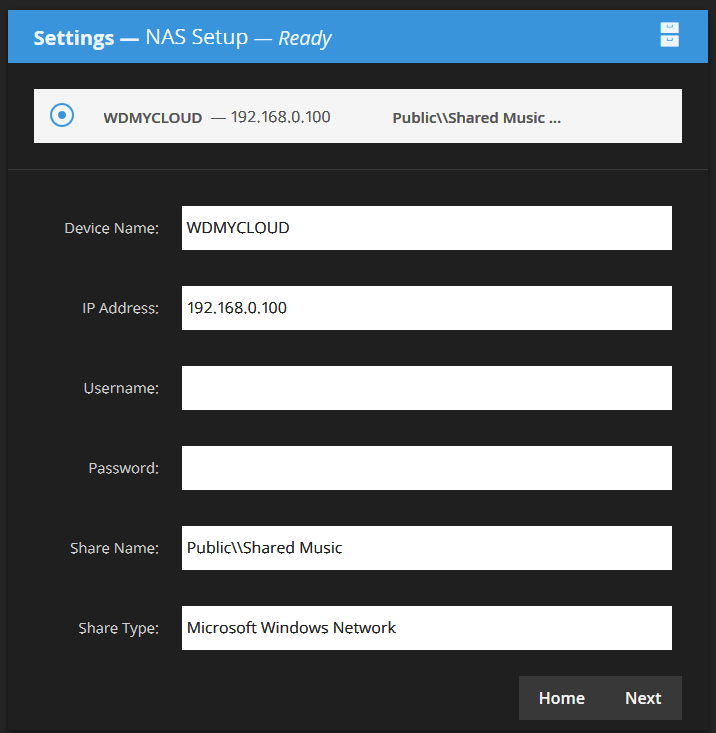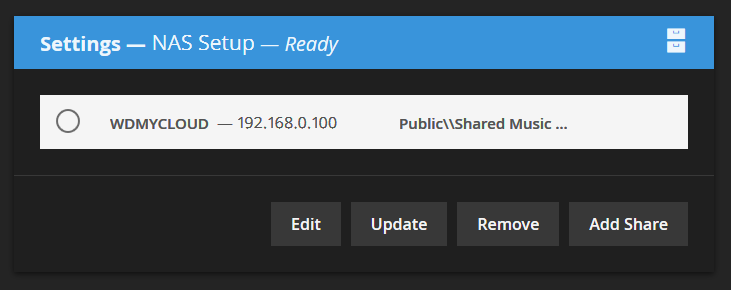Chris, could it be that I typed Public\Shared Folder (single slash) instead of Public\\Shared Folder (double slash) ? - Remove, Add Share [Public\\Shared Folder] , then Update ... and it updated

- at Home screen, Public_Shared_Music_on_WDMYCLOUD is listed together with other local attached USB drives, and music files on that folder are showing on Artist View, and load when I click on them, and they may be playing but I hadn't yet turned On the rest of the audio chain ... the Alert message does not show up now. I might have solved this "issue"

- and I'm learning to read better than on last Wednesday, so it seems.
Could it be so ?
Fernando.
---