Audio Interchange File Format (AIFF) is just raw PCM ... the same as the data on a CD. It's the original cross-platform open source audio format. It is not, and never was, an "Apple" format, save for the fact that Apple OS/Mac OS machines supported it.
Microsoft introduced WAV as an incompatible (proprietary) format that also is just raw PCM, but with certain file format information altered from AIFF, in order to make a "Windows" format. AIFF was supported by all other operating systems (UNIX, Sun SPARC, SGI, Apple ][, Macintosh, IBM OS2, various flavours of DOS, Amiga ... etc) at the time Microsoft introduced WAV.
If you open a CD on a Windows machine, the files are listed as WAV files. If you open it on any other OS, the files are listed as AIFF.
FLAC is just compressed PCM. It's a relatively new format; others like Shorten existed previously and did essentially the same thing. Apple Lossless Audio Codec (ALAC) is another implementation. In all cases, when uncompressed, the raw PCM is output.
This makes no sense to me.  You cannot make a compressed file like Flac become an uncompressed PCM file.
You cannot make a compressed file like Flac become an uncompressed PCM file.
FLAC, Shorten, ALAC, etc use similar compression techniques as zip or rar, but optimized for audio files. No data is "thrown out" as in a lossy compressed format (mp3, aac, etc) so the original, uncompressed audio data can always be recovered.[* See Footnote].
You might be putting too much emphasis on "compressed" as meaning one thing only; in reality lossless compression and lossy compression work in completely different ways; in this case, it means two different things (two unique methods) that have similar results (smaller file sizes) on one aspect but different results in another (recreation of the original data, or not).
RedBook CD, again containing PCM, is again different, in that a CD employs various techniques to employ error correction. The PCM on a CD is redundantly written to multiple areas of the disk to allow for small errors to be recovered in a seamless fashion. Large errors that exceed the error correction ability can create dropouts. So there is a difference between playing a CD and playing a computer file, with the former being more robust as far as data integrity goes. iTunes (and most others) allow you to play or rip CDs with RedBook error correction enabled or defeated.
Differences in playback between various file formats might be attributed to the need to use CPU cycles to process data. Aside from the obvious (running a playback or processing application) anything connected via the USB bus requires CPU cycles to function. Most modern computers use the USB bus to connect internal optical disk drives.
Interfaces like FireWire do not require any CPU cycles to function ... you can connect two FireWire devices with no computer in between and they still operate as normal (for example you can transfer data from one device to the other). That is impossible with USB.
Other causes could be hardware or jitter issues. Note the following samples captured on a 100GHz Oscilloscope:
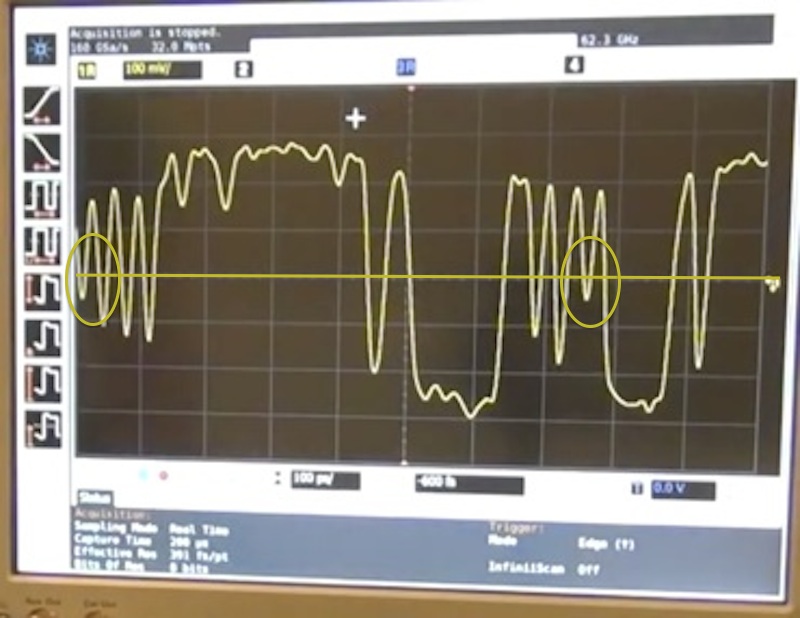
The yellow horizontal line is the zero-crossing point. Note how a bit in the oval is supposed to be a "zero" but due to jitter remains a "1" as it doesn't go far enough past the zero crossing point to be recognized as the correct bit.
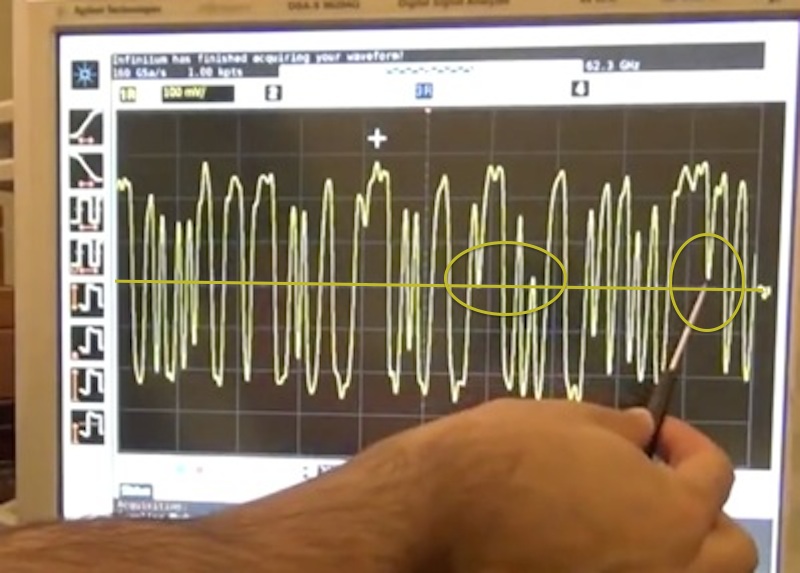
Similar to the first image, but with three errors highlighted due to jitter.
__________
* Although this is a simplification, it illustrates how lossless compression, like Shorten, FLAC or ALAC works (and how zip or rar works as well). Let's say you have a data stream thusly:
0111011000001
This can be described as (in a digital form):
zero one one one zero one one zero zero zero zero zero one
And can be re-written as (in a digital form):
a zero, three ones, a zero, two ones, five zeros, a one.
To describe the second example above, it takes fewer digital instructions than it takes to write the original data, resulting in a more compact (compressed) file size, and the original data can always be re-constructed, without loss, from the compressed variant.