I got tired of waiting for the next series of Intel CPUs, code named Ivy Bridge which will be some of the first 22nm chips on the market.
My old Music server was a dual core AMD Athlon X2 3800, 90nm process and a whopping 90W TDP!
I'd put in a SSD for the OS, and had maxed out the RAM to 4GB (OK, 3.25 GB in windows XP 32bit

), after reading a few good reports of the SOtM products, I bought a SOtM SATA power filter for my old audio computer.
Before it had arrived the
internet shopping illness had returned, and I'd ordered one more as well as the parts to replace the entire PC.
I use a new Win7 machine in my home office to do all the power tasks, such as file conversions, backups, downloading, and other CPU clogging things.
This leaves my audio PC free to not do much other than clean up occasional tags or update metadata to better/bigger pics.
The parts list is:
CPU: Intel i5 2500k
http://www.newegg.com/Product/Product.aspx?Item=N82E16819115072SDD: Corsair Force 3 60GB x2 in RAID 0
http://www.newegg.com/Product/Product.aspx?Item=N82E16820233223Case: Lian Li PC-C60
http://www.newegg.com/Product/Product.aspx?Item=N82E16811112335Heatsink: Noctua NH-D14
http://www.newegg.com/Product/Product.aspx?Item=N82E16835608018RAM: 16GB Corsair XMS3
http://www.newegg.com/Product/Product.aspx?Item=N82E16820233190PSU: Seasonic SS-460FL
http://www.newegg.com/Product/Product.aspx?Item=N82E16817151099MoBo: Asus P8Z68V-Pro
http://www.newegg.com/Product/Product.aspx?Item=N82E16813131730SOtM SATA power filters
http://www.sonore.us/SOtM.htmlOld PCI Sound Card ASUS Xonar ST
http://www.newegg.com/Product/Product.aspx?Item=N82E16829132014Fan Controller: 1st PC Corp. FC-Hummer-B Lamptron
http://www.newegg.com/Product/Product.aspx?Item=N82E16811997015[PICS]






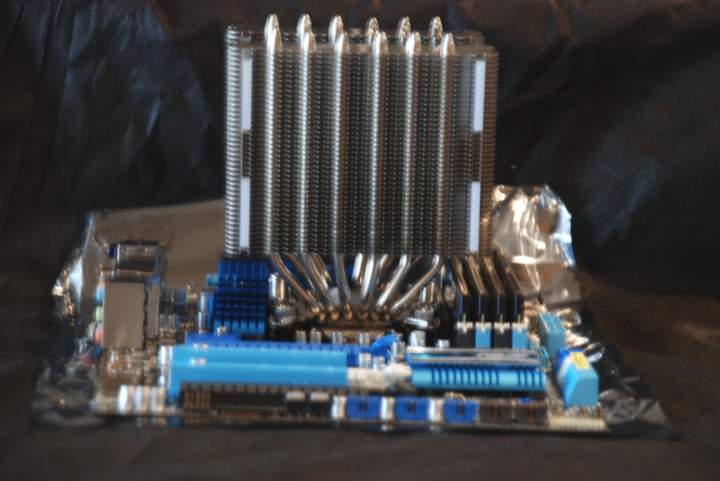


No optical drive in this build due to the fan switch, the OS was installed according to this article from 2010 in Maximum PC.
http://www.maximumpc.com/article/howtos/how_install_windows_7_usb_keyMotherboard drivers, LAN, etc. were copied onto the USB stick as well.
Installation of the OS took ~5 minutes. Very noticeable when compared to installing from an optical device. You do need to copy all the files onto the USB from the disk, but thiscan be done prior to the build while doing other things on an another machine.
Pointers are to make sure that the RAM will not interfere with the giant heatsink for the CPU. I avoided some of the enthusiast RAM with the GIANT het spreaders.
The case is a breeze to build out, every HDD tray is modular, allowing for just the exact number and placement of drives for your build. The aluminum construction does make for a very light finished product. I've built 10 or so computers in the past 5 years, and this is the best case I've ever used!
I did gamble with the height of the CPU cooler, and I lost

I'll need to modify the top of the case, due to the size of the Noctua heatsink. The case lid does has an optional 140mm fan mounting hole, which I opened, but the cooler needs a slightly larger opening.
I'll need to dremmel out a larger opening, but for now the lid is sitting on three vibrapods, and just clears the heatsink.
This build allows me to use the SSD in a RAID 0 array for lightning quick boot-ups and with the fans off, it has no noise. If the power LED on the case wasn't working, I'd have no idea if it was on or not

I've got the CPU running at 2.6Ghz down from 3.3 stock. I've turned the Core Voltage down to 1V to help decrease heat production. The Intel Turbo boost is also off, but I allow the CPU to throttle down to 1.6Ghz when idle.
when playing music of any sample rate, the CPU is between 0-1% activity. the CPU temps range from 37-50 Celsius depending on the ambient temp in the room. with the case fans switched on, it is 28 C.
Things went smoothly with this build, which is always nice when you try something new! [no optical drive]
Happy to answer any questions about the build, or to suggest alternate parts
todd