It's the same way you import views to JRemote.
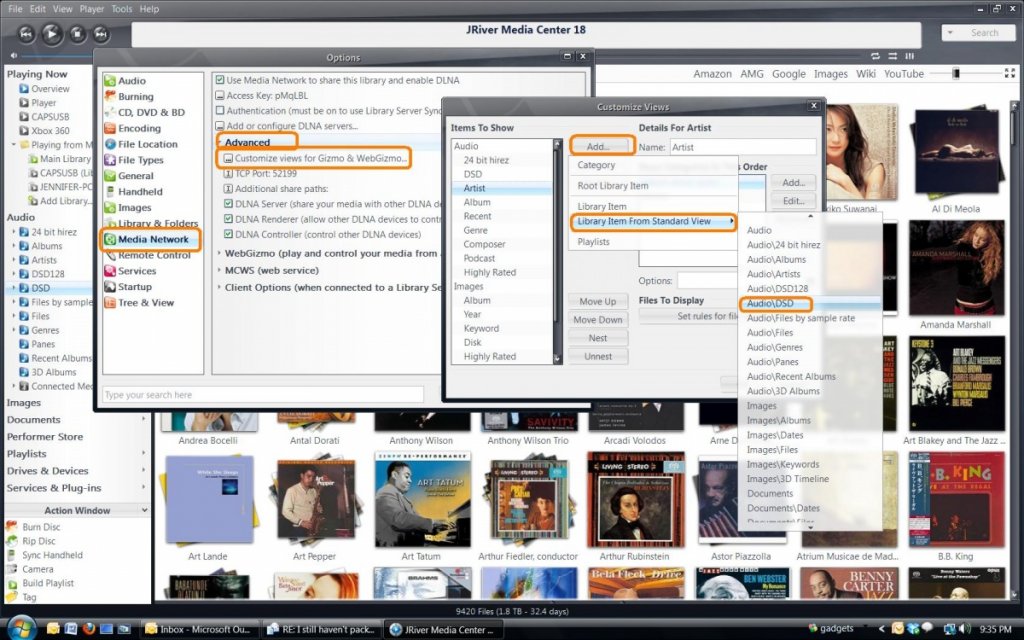
Tools -> Options -> Media Network -> Advanced - Customize Views for JRemote, Webgizmo.. -> Add (make sure Audio is highlighted; otherwise your custom view will nest under another one) -> Library Item From Standard View -> your view should be listed here, so pick it
Then restart Gizmo/Jremote and it should show in the menu