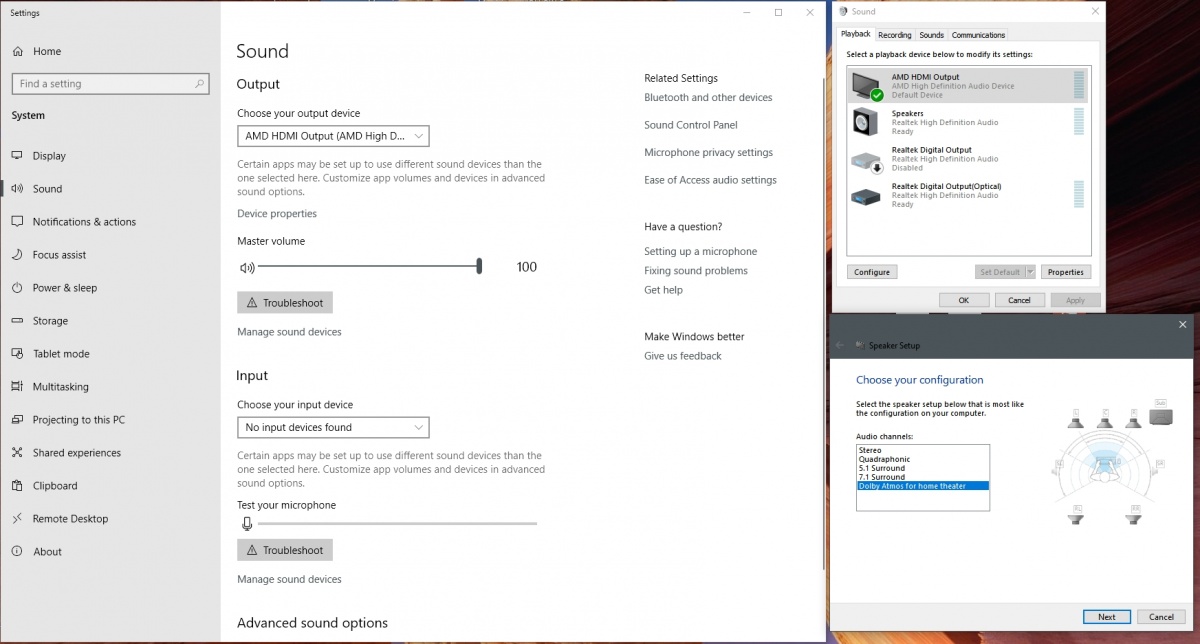Unless you have the right components, getting Dolby Atmos to stream on Netflix is almost like a mythical animal, much talked about but rarely seen. I recently got a Netflix Premium subscription, the picture quality and 5.1 sound improved but Atmos had been elusive.
The most common answer is you need a 2160p TV but I have one of the last 60" Panasonic plasma 1080p TV's made and the picture quality is excellent and film like.
Next answer is you need a streaming device like the Apple TV 4K, Roku, Amazon Fire TV, Nvidia Shield, Chromecast Ultra, or Xbox One. But I use a PC and don't need another box in my life.
My office PC also doubles as a home theater PC, it's fast, silent because it's in another room, and rock solid. I use the Netflix app that is available along with the Windows dual screen function to slide the screen to the TV. The Netflix app does not function the same as VLC Media Player or other video players. VLC and other players have home theater pass through, the raw audio goes directly to the surround processor via HDMI, bypassing the Windows sound mixer.
The Netflix app uses the Windows 10 sound mixer.Things you may or may not need:
- Fast computer, Intel i7 preferred
- Windows 10 v1909
- Graphics card or Sound card with HDMI output
- Surround sound processor, I use an Anthem AVM 60
- Dolby Atmos speakers
- TV
- Netflix account, the Premium subscription allows for 4 simultaneous users so sharing is allowed
Step 1: Turn on surround sound processor and TV, if configured correctly you should see a windows desktop (ideally without icons) and the sound default is now HDMI
Step 2: Right click on the Windows speaker icon (bottom lower right) and choose Speaker Setup --> Dolby Atmos for home theater
Step 3: Start Netflix app
Step 4: Enjoy
The HDMI cable from the HTPC has to go directly to the Dolby Atmos enabled surround processor first, a second HDMI cable is from the processor to the TV. I don't think Dolby Atmos can be transmitted through either the TV ARC output or audio fiber optic cable, not enough bandwidth.
Since my surround sound processor is not always on, the audio output resets to the Realtek driver and basic Windows sound. I have to manually change to Dolby Atmos output every time. Windows Dolby Atmos drivers may need to be installed the first time this function is used, they are free. You
do not need the $14.99 Dolby Atmos for headphones app.
If the Dolby Atmos setting doesn't stick then Windows is not yet communication with the surround processor. (1) Turn everything off, (2) turn on processor and TV, (3) reboot computer so Windows has a fresh start and try again. I don't know if earlier Windows versions work, version 1909 is the latest and so far very stable and fast, boot times and speed is not effected. 1909 is a manual update, Windows no longer does automatic version updates, go to Settings --> Update and Security. 1909 is big and does a lot of housekeeping during the install, allow 12 hours or overnight. During the install Windows may look like is frozen, stalls at 37%, hangs at a restart screen or other such nonsense, don't freak out, let it do it's thing which is why overnight is best, that way you are not hovering, worrying and checking the progress.