Problems with wireless connection to BDP-3
I don’t have an ethernet connection near my audio rack. Because of this I ordered the BDP-3 with the internal wifi option. Therefore, my player has two extra connectors (F-connectors?) at the back, to which I attached the supplied antennas (I have not found any documentation w.r.t. the internal wifi, so I did what seemed obvious).
I did start with updating the firmware, but I had to move the player to my study where I have an extra ethernet connection. With this ethernet connection updating went fine. I had already built in an internal SSD hard disk and copied all the music files to this (using BitVise, a modern version of FTP).
I could access the player with the web interface (Manic Moose) without problems. I also tested the Wifi connection and found that I could wireless connect to the player.
After this I moved the player to the audio rack (no ethernet cable connected anymore) and connected the BDP-3 to the BDA-3 and wanted to use an iPad to control the BDP-3 using wifi. This did not work, whatever I tried….
So, back to my study, and again connected the Player to a wired connection. Strangely enough: the wireless connection was again up and running!
So, I removed the ethernet connector and presto, the wireless connection is gone too!
I did this in different variations (static IP by the Player only/ Static IP by my router only, and for both at the same time) which involved a lot of rebooting the Player and my router. When I have connection, the information in the display of the Player tallies with the IP addresses and MAC addresses and both the IP addresses (wlan0 and eth0 can be used to access Manic Moose). When I remove the ethernet cable, the display shows me that everything is still Ok. When I reboot the player I get the message ‘WiFi Down! Network Down?’ and also the message ‘wlan0 up’ passes the display.
In essence, it boils down to: ‘Wifi only works if ethernet is plugged in’.
Google is my best friend, so I stumbled on this:
https://www.raspberrypi.org/forums/viewtopic.php?t=81021It is suggested there that switching the order of eth0 and wlan0 in /etc/network/interfaces could help.
I checked and: yes, this trick could be applicable for the Player, because here I have:
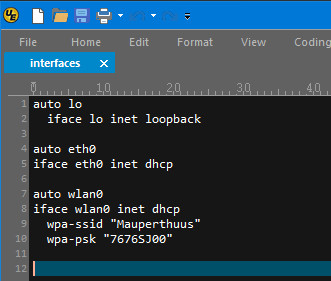
I checked and even nano was installed (my favourite editor)). So, I went for it:
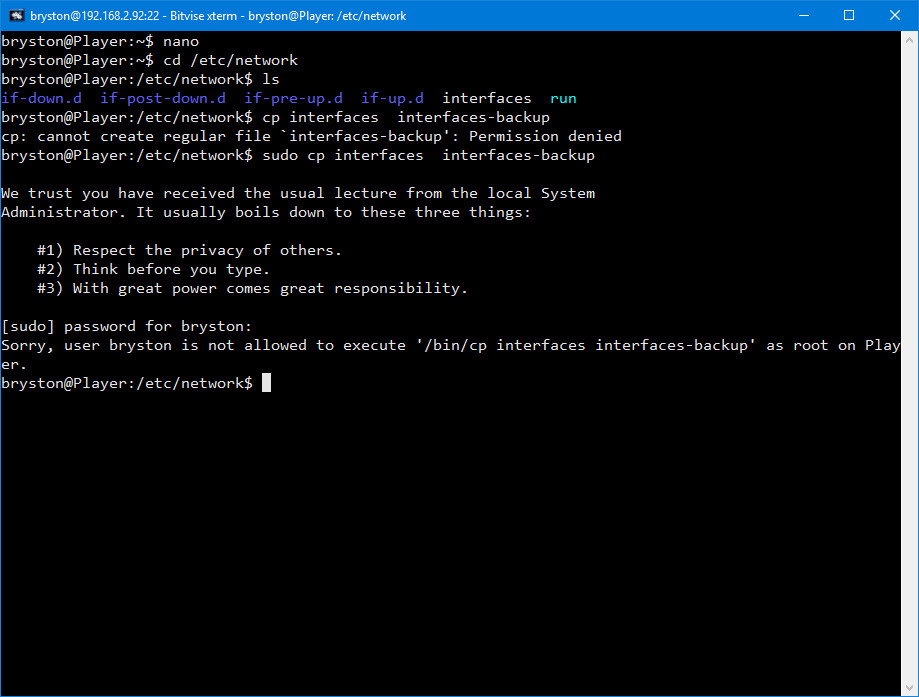
Sigh… OK, I understand this – I am involved in software development myself.
But this means that I currently find no other option then to ask you if you can help me out...