A model of the NX-Ottica cabinet after implementing some cosmetic changes. Just learning t o use the software so it's been a bit of a challange. There is supposed to be a free plugin for Sketchup called Roundcorner , makes doing roundovers and bevels etc much easier (there will of course be a wave cuide, I'm just struggling to model it ) I need to get my hands on that


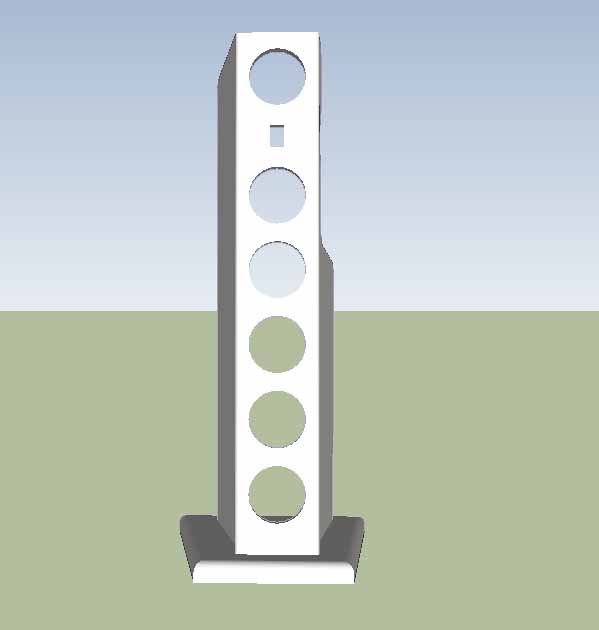
jay
Jay, I can't comment on the add-on module, but you can do bevels and roundovers pretty easily in Sketchup by first drawing the profile in one plane and then either use the push-pull tool or the follow me tool. On that wave guide you could draw it in cross-section starting from the small opening and then follow me around the opening. Hard to explain without benefit of eyeballs on screen.
Two bits of advice I'll offer up. 1. Make groups of individual components (baffle, box, etc.) so you can more easily modify them later. 2.Make use of the Hide tool. As an example, you can hide the baffle as you work on box, etc. I love Sketchup for all kinds of things and I barely scratch the surface of it's capability, let alone plug-ins. Lots of tutorials, I imagine what I want to do, then Google that specific operation.
If you like, I could send you model for X-otica to play with, would just need your email address. If you've a notion, I'll mess around with your N model if you send my way.