Sunday OCT 28 UPDATE: STOP THE PRESSESgo here:
http://www.audiocircle.com/index.php?topic=110542.msg1147653#msg1147653OCT 28 UPDATE: Windows 8 tweaks (
not recommended until you install production Windows 8, or if you are waiting until January, go ahead with these temporarily )
I will post my ( special thanks to Terry Hubbart and Chris Connaker) detailed Windows 8 optimization activity. In the meantime Fidelizer is a great free optimization product; just goofy cuz you need to rerun after reboots, etc.
This Windows 8 Audio Optimization set of routines is early, based on Windows 8 Preview, and is somewhat experimental, meaning it won't harm your CAPS server (turning stuff off is good) but has not proven to be perfect yet.
Fidelizer STILL IMPROVES THE SOUND, SO CONTINUE TO USE IT!![/i] If you try to run Update Assistant it may fail due to these tweaks!
Windows 8 Audio Optimization1) In control Panel (Computer, right-click -> properties) go to Windows Features. Turn off Internet Explorer (it will leave some residual IE stuff, don;t worry about it) and uninstall nearly all other Windows "Features" including Games, Indexing, Search, Printing, etc.
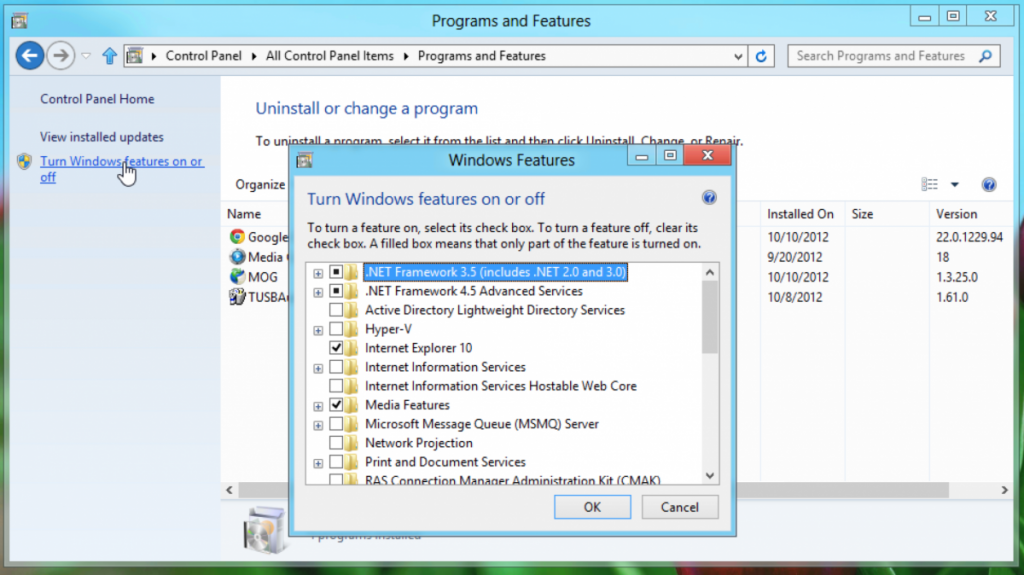
2) Then disable System Restore, Windows Defender, Windows Firewall, and Windows Update. Obviously there is no anti-virus software on the C.A.P.S server.
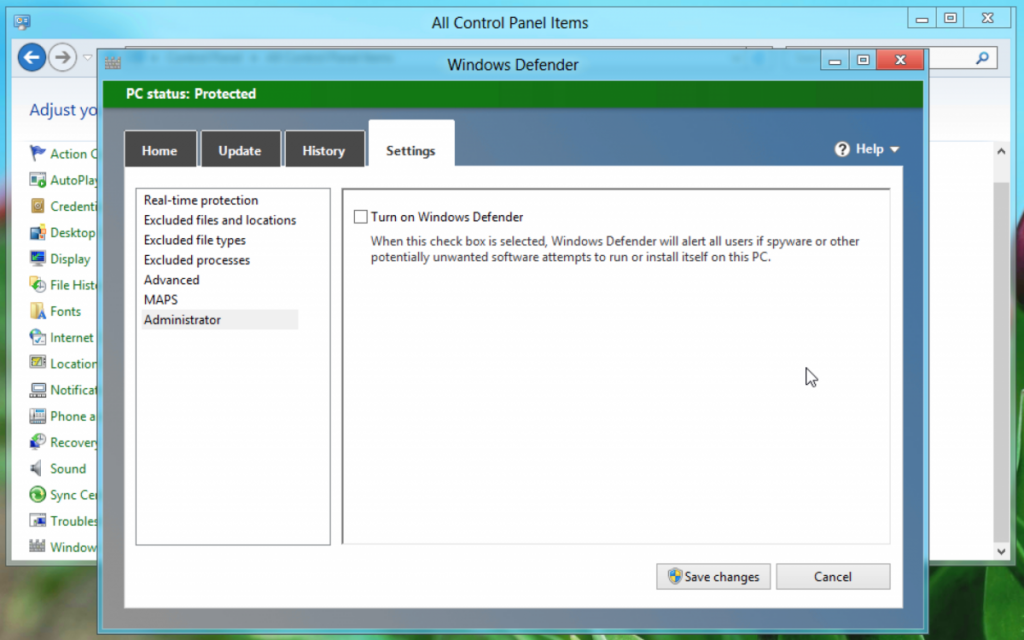
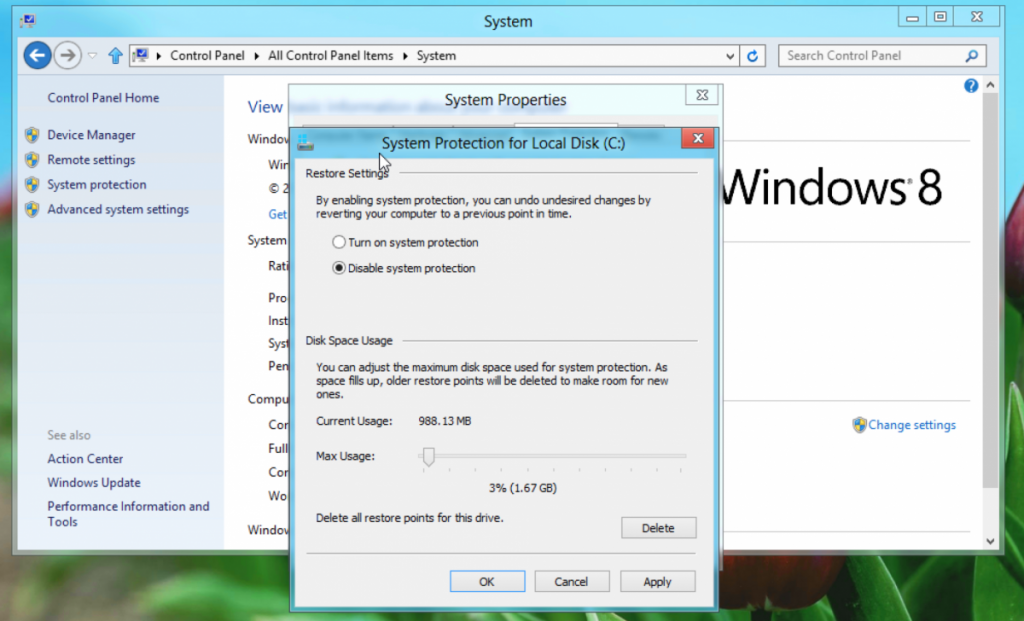
3) Remove everything you can from the startup folder (in Win 8 it's in a tab in Task Manager, which is found via right-click on bottom task bar)
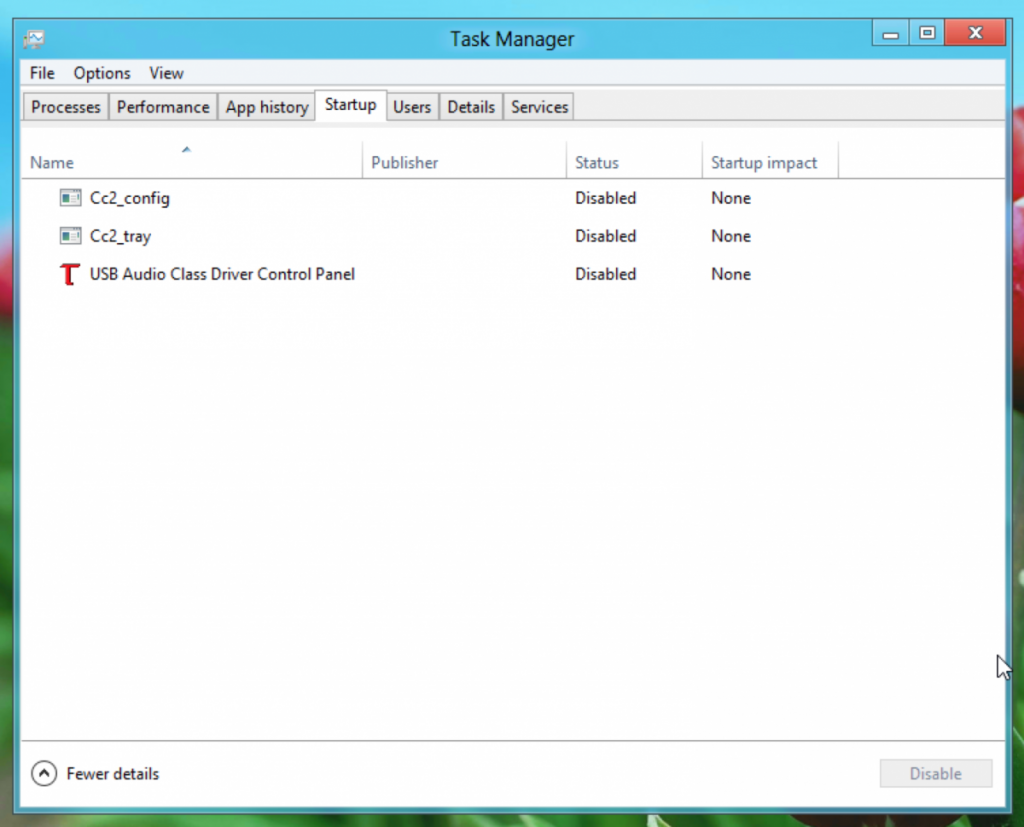
4) Unpin (right click, unpin) all the extraneous apps (yes, they now call them apps) from the Start menu , so you end up with something as stark as this (Chris recommended to replace IE with a much lighter and more secure Google Chrome, for those few times artwork is needed to be retrieved):
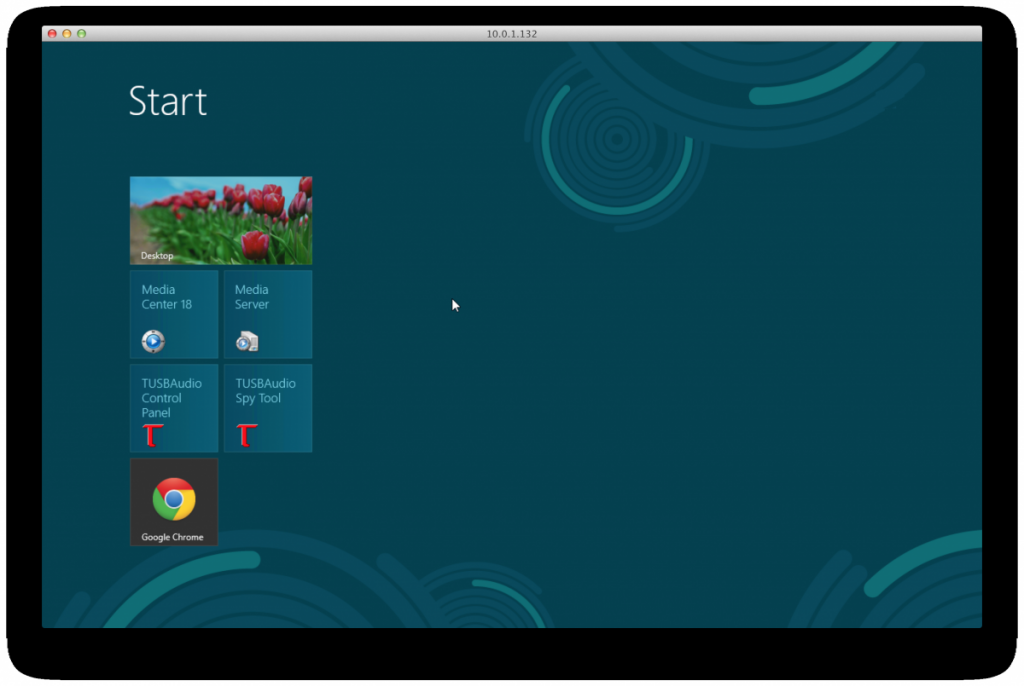
5) Then head back to Task Manager and go to the Services tab. Pick "open Services" , sort by name then status to get all the "running" services first. Then, using the attached list, right click on those missing from this list, go to Properties and first
stop, then
disable each service (hit apply, ok).

This seems like a lot of work, but doesn't need to be done all in one sitting. The first few steps, however, can be accomplished in 5 minutes.
I have tested Fidelizer with these changes, and although not the stark differences as before it continues to improve the sound. It is clear we are not exactly sure what Fidelizer does to re-prioritize streams, etc. I will continue to use Fidelizer after each reboot.