When a rip is finished I get a dialog box showing the Accurate Rip results.
It looks like this;
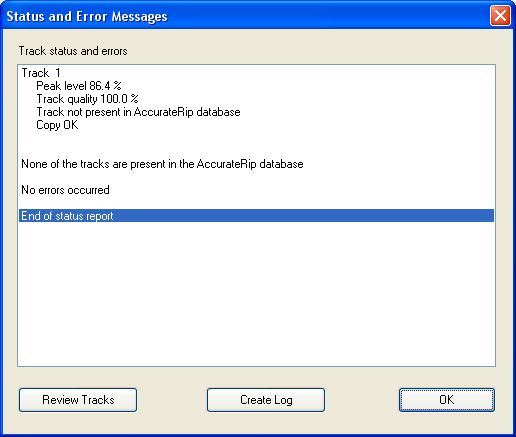
This particular track wasn't in the Accurate DB (figures I would pick an obscure CD

)but if it was you would see this info.;
Peak level 100.0 %
Track quality 100.0 %
Accurately ripped (confidence 163) [16B9BEFB]
Copy OKDo you see this when a rip is finished?
Once you rip a CD you can upload your rip info to the Accurate Rip DB. That's what that option is about.
It looks like you have Accurate Rip it in your copy of EAC.
Edit... Looks like you turn on Accurate Rip in the EAC->Drive-> Offset/Speed menu.