JRiver Media Center vs HQPlayer playing 44.1 kHz (Redbook) with no upsamplingI used to love JRiver, it is easy to use with an excellent library interface and it sounds pretty good too. I used JRiver for 8 years until I built a faster music server in 2021 so I could play with upsampling using HQPlayer into the HoloAudio May KTE DAC. The HoloAudio DACs are NOS and utilize two separate resistor circuits, one for PCM and the other for DSD. No major signal manipulation or filtering is performed.
My standard setup is upsampling 44.1 kHz, 96 kHz, etc up to DSD256 using HQPlayer, the sound quality is miles above standard 44.1 kHz. Improvements include less noise, clarity, deeper soundstage, a solid center image with air around each instrument.
HQPlayer playing RedbookBut what does music sound like when using HQPlayer to play 44.1 without upsampling? As it turns out, pretty darn good. Many DACs upper limit is 96 kHz with no ability to play DSD recordings, the ANK DAC (Audio Note Kit) is an example. HQPlayer has many types of state-of-the-art filters to try, each has a slightly different sound characteristic, the baked in type of filter in a CD player or DAC is one reason they all sound different. Instead of buying a new DAC to change the sound, a user can pick between 40 linear phase, 3 intermediate phase, 11 minimum phase, 4 impulse optimal, and 3 closed form filters. The selection is not as daunting as it appears, only a handful of filters are applicable to 44.1 kHz, the rest are for hi-res or experimentation (nerds only).
The same sound quality improvements I hear when using HQPlayer to upsample to DSD256 are still present at 44.1 kHz only to a slightly less degree, on some recordings it would be very hard to tell the difference. PCM always has a sharpness or bite or hardness I don't like, DSD doesn't which is one way I can tell the difference.
Going back to JRiverGoing back to JRiver is a shock, the sound is so different. JRiver has a happy little bass bump, great if your speakers have limited low frequency output. The sound is warmer too, JRiver will make every mini-monitor and bookshelf speaker sound better. The bass bump is really noticeable when a stereo has a sub. The problem is every recording now has boosted bass, whether it needs it or not.
JRiver highs are just plain weird. Sometimes they sound natural and at other times percussion jumps out of the mix like a separate element. "Indus" on the Dead Can Dance "Spiritchaser" album is an example. JRiver also slightly boosts all high frequencies to the detriment of the midrange. Compared to HQPlayer, JRiver's midrange sounds like a paint by number painting with a limited tonal palate. I think the filter used in JRiver is just average and pretty basic at best.
SynergyLike all things audio, JRiver may still sound best in your setup. I previously used a Paul Pang USB card in my music server, the sound was a lot better than the noisy motherboard USB output. But the Paul Pang card has less bass and rolled off the highs compared to the JCAT Femto card. JRiver compensated for these differences but not enough, I still preferred HQPlayer for the clarity.
https://www.audiocircle.com/index.php?topic=190790.msg1996428#msg1996428I still use JRiver but only as a library. The player is also handy when doing SQ comparisons. I listen to a song upsampled to DSD256, change the filters and listen to 44.1 kHz PCM then close HQPlayer and listen again using JRiver. The differences are big to me but with a visitor not familiar with my system it could take a while to hear anything significant.
 Try HQPlayer for Free
Try HQPlayer for FreeLuckily anyone can listen to HQPlayer for free to see if the change in sound is worthwhile (and worth the $291.79). I think the sound improvement is equal to adding a Hapa Aero Cu USB cable ($1,149) or a JCAT Femto USB card ($523.51). I own a Hapa AG USB cable and the JCAT card so comparisons are easy to quantify. In fact, improving the playback software should be the first item in an upgrade, then changes downstream can be accurately evaluated.
Download your HQPlayer trial copy here:https://signalyst.com/consumer/HQPlayer operates in trial mode for 30 minutes at a time without the license key and then needs to be restarted to continue.
Reading the HQPlayer Manual pdf (located in the folder where HQPlayer installs) is necessary. Setup can be confusing at first. HQPlayer does a lot more than just play back music.
Here are my Settings, yours will be similar but different
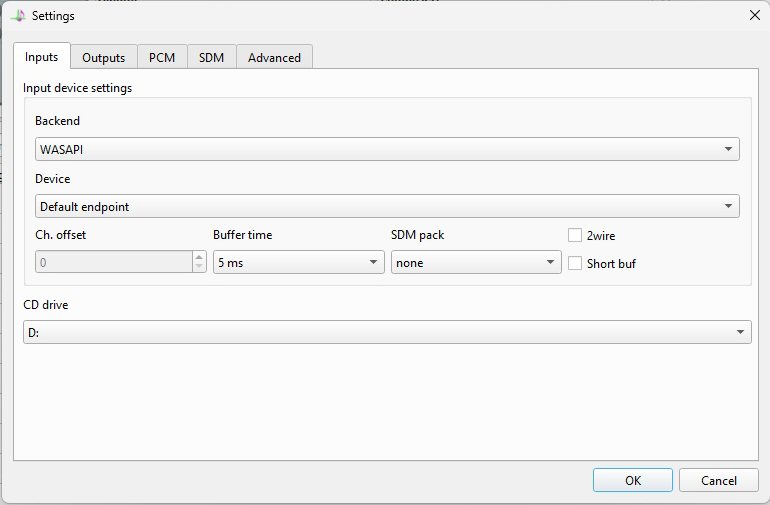
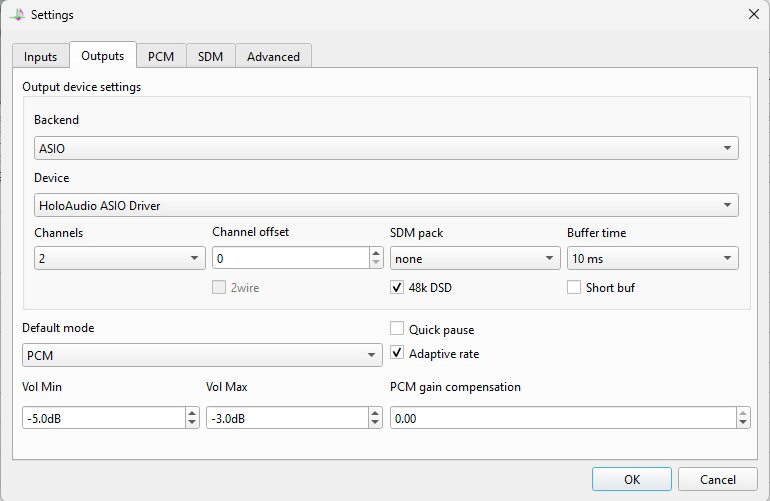
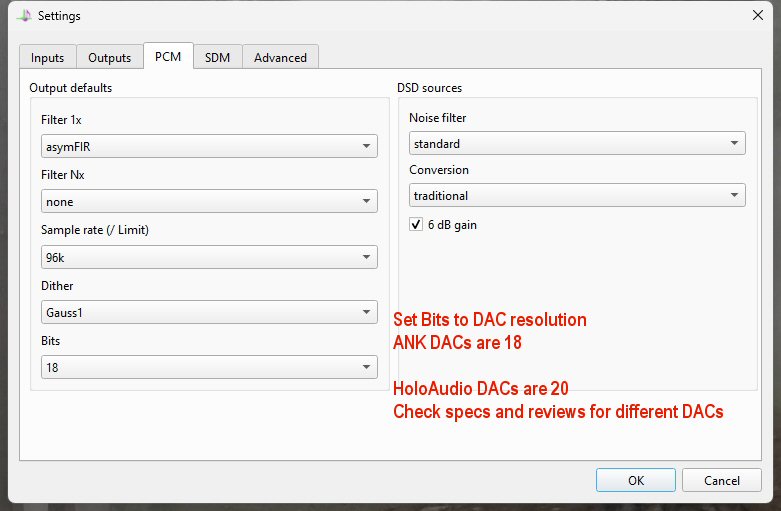
SDM (DSD) these settings are not used when using PCM and can be ignored
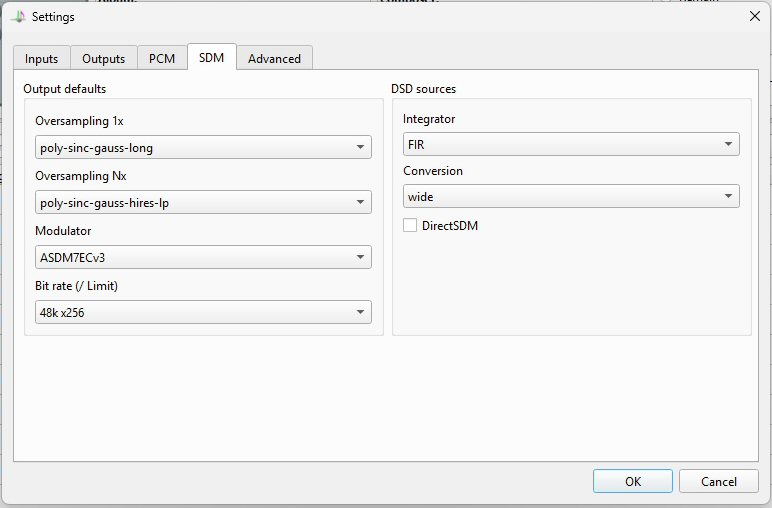
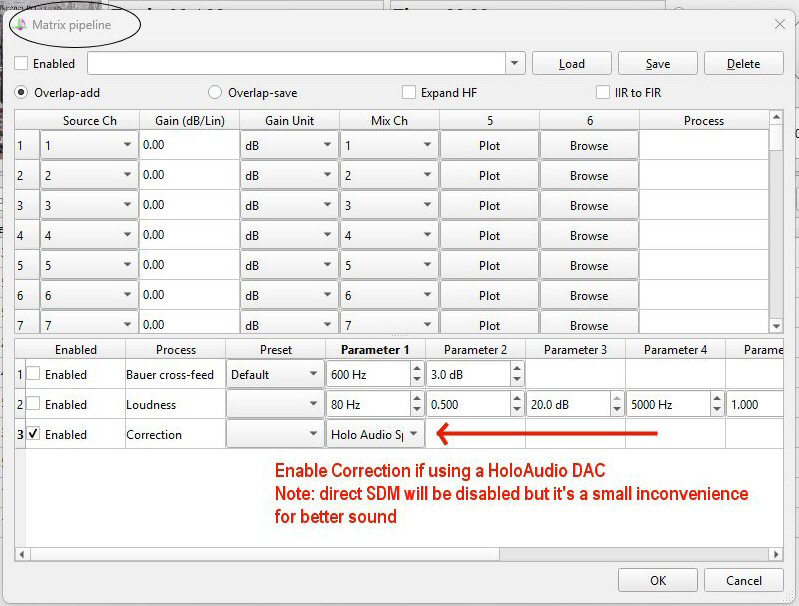
Filter selection is a personal choice, pick what sounds best, that is how everyone chooses a DAC. PS Audio uses a FPGA (Field Programmable Gate Array) chip, new filter algorithms (updates) can be installed changing the sound of their DAC.
Our audio club will be comparing the sound of my HoloAudio May KTE DAC to a ANK 5.1 Signature - Level 5 DAC so I picked a filter and dither setting that should make it a level playing field. I picked asymFIR because I like the way it sounds and it is a digital filter. ANK DACs use a digital filter, their website states their DACs don't use any analog filters. Gauss 1 dither is chosen because ANK DACs can play 96 kHz. TPDF is also recommended but it is limited to 44.1 kHz recordings.
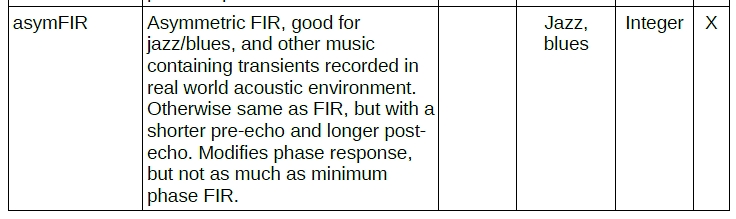
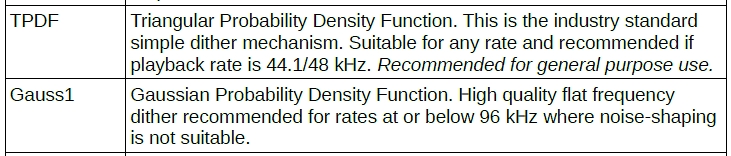
Every change I make from USB cable to USB card to HQPlayer moves the sound quality farther away from a digital sound towards music that effortlessly flows from my speakers. I can forget about the hardware and relax.
Wayne