HI Chris,
Been experimenting a little further with the BR-radio feature. And I must say that after copying/editing/renaming some files in the root system Ive managed to show my most frequented Radio stations under the Playlist-button.
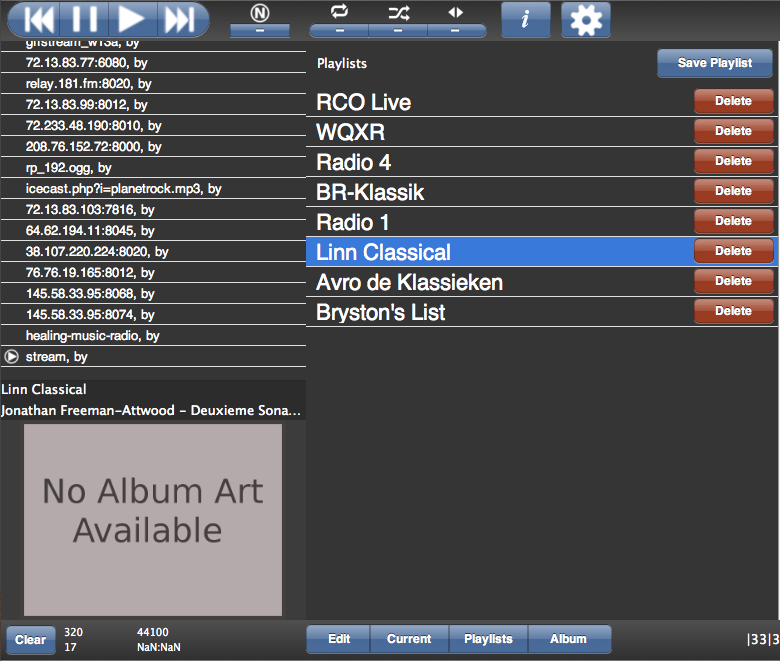
Would you be able to give us the format of the file, needed to be able to edit it some more, and have it show some more and useful feedback in MAX interface? Would be wonderful to have it show some Radio-art as well. (instead of the horrible No Album Art Available) now it reads 'WQXR, by' which could be much more to the point.
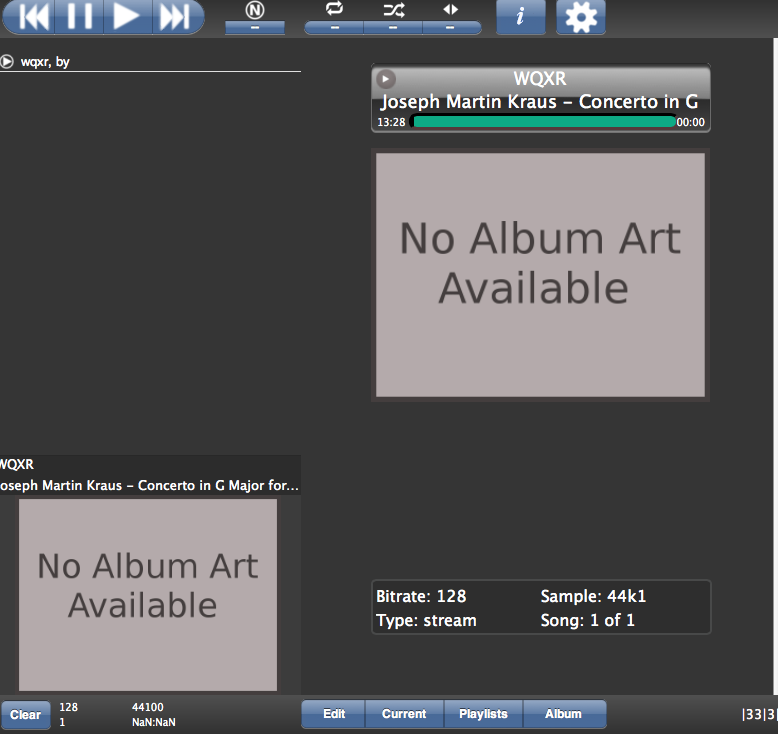
Ive tested extensively yesterday with the WQXR live Rheingold from the Metropolitan opera, and playing it over the Marantz Na7004 into the BDA or the BDP1 had no or very little sonic (dis)advantages either way. Even taking into account the Marantz is on a SPDIF and the BDP on the AES/EBU connection.
What sets the Marantz apart though is its user interface. In selecting the stations, and in showing what's being played. Scrolling nicely on the display. While the Bryston BDP only shows the initial visible characters, and has us hack into the root system

The BDP does perform in terms of sound, even if Bryston stated before it was never meant to be a Streamer... it really is! Only thing we need is a user interface that knows it is....
To top it, how about adding a Radio button in the Max interface, and let us reach our radiostations as such, and not as Playlistst, which still feels as an awkward workaround.
Cheers,
Marius