DESCRIPTION
Converts DSD ISO to DFF or DSF
*This application is provided as-is without warranty.
*Development for this application is closed.
*Please provide support to others via this forum.
FEATURES
Supports DSD input files in .iso formats
Supports dual and multi-channel output
Supports DFF and DSF output mode
Transfers stored metadata from the original ISO file to the resulting DSD file
Single file conversion or multiple file conversion in a given folder
SCREEN SHOT
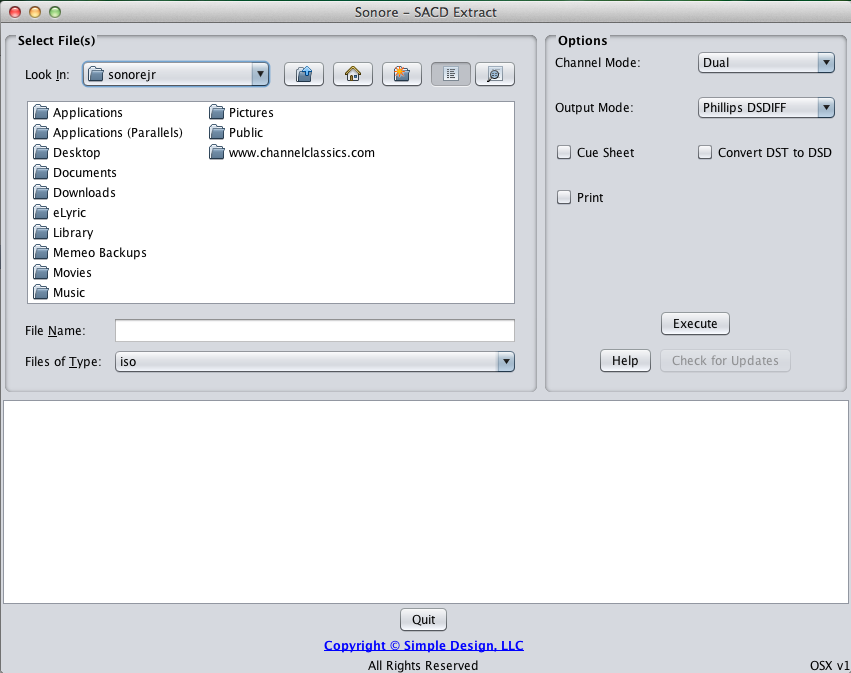
DOWNLOADS
https://sonore.usUSAGE
MAC OSX
1. Download the application and open the folder
2. Right-click the iso2dsd_gui.jar and select open
3. If you can open the iso2dsd_gui.jar file, but can't execute a conversion use the Mac Terminal application and change to the directory with the sacd_extract file in it and run this command: chmod a+x sacd_extract
4. If you can open the iso2dsd_gui.jar file, but can't execute a conversion replace letters in the file name that have an accent or double dots above/below the letter with a standard letter.
Requirements: The sacd_extract file, version.txt, and the iso2dsd_gui.jar file need to be in the same folder, Java needs to be installed, 64 bit OS
LINUX
1. Download the application and open the folder
2. Right click the iso2dsd_gui.jar, select Properties/Permissions, place a check in the Execute box, and press close
3. Right click the iso2dsd_gui.jar select Open with other application and select Jave
Requirements: The sacd_extract file, version.txt, and the iso2dsd_gui.jar file need to be in the same folder, Java needs to be installed, 64 bit OS
PC
1. Double click on the file.
LICENSING
Conversion based on SACD-Ripper, open source (GNU -V2)
Jave based interface Copyright © Simple Design, LLC