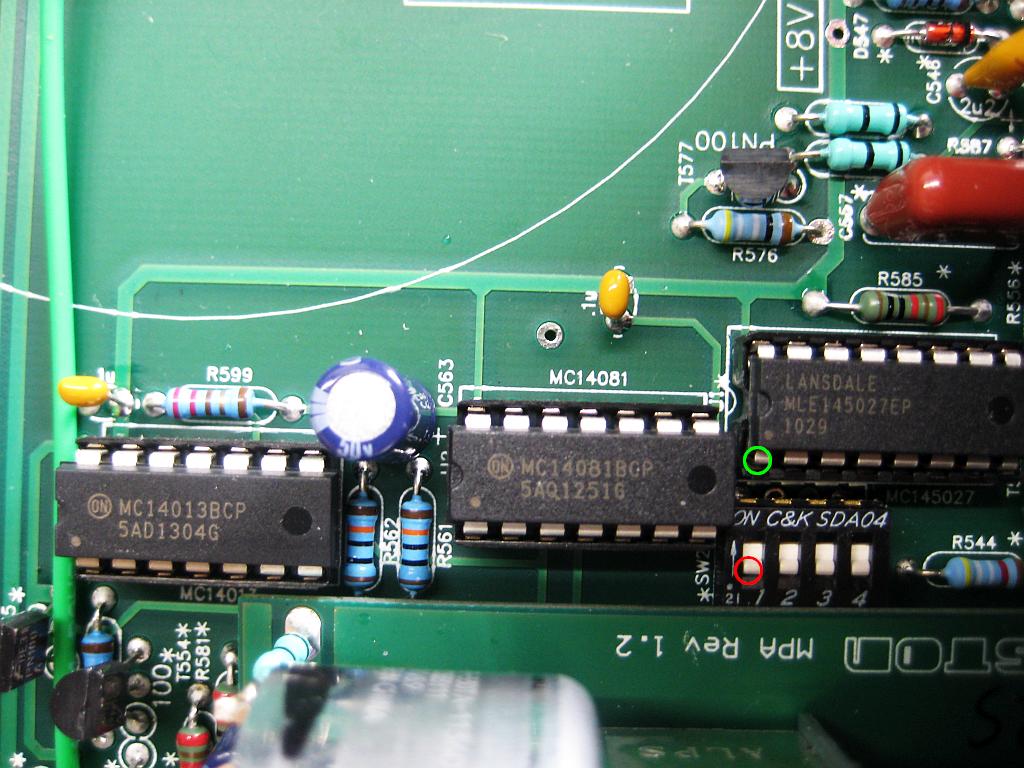hi,mike pickett solved problem

)..if someone has a similar problem, I hope it will be helpful
^This unit will be set to address ‘2’, which may be problematic for the Logitech Harmony remotes at the moment. If you set the address to ‘1’, then choose ‘BP26’ for the Logitech Harmony, you should have operation.
Currently, the switch marked ‘2’ will be turned off, and the other 3 will be turned on. Please turn switch #2 on, then turn switch #1 off^