I can't find any photos I should have of previous set-ups so I'm wading into the newer version of REW on Windows 10 on my newer computer. I can't decipher what to set the Preferences page to for the input and output devices. There is no way as I move the mic around the room that is measures flat and essentially identical so I'm probably not measuring the room at all with my set-up!

I am using the cal file for the EMM mic and made a new cal file for the soundcard.
So here is a run with the mic in a random location near my seat. Zero room treatments and no carpeting.
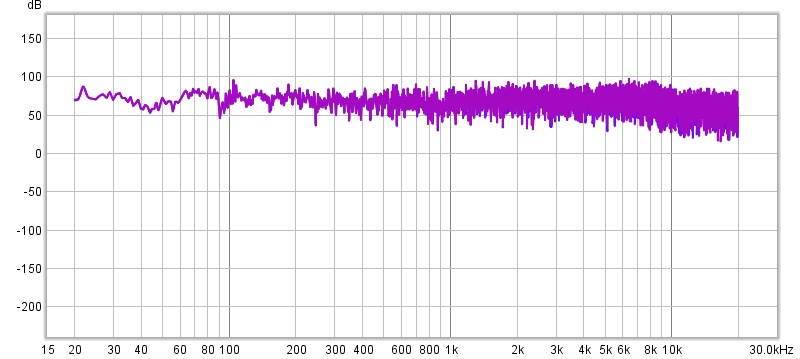
In the Preferences window you can select which input and which output device. This is confusing to me and gets entangled when you set your Sound in Control Panel. That's another question I have.
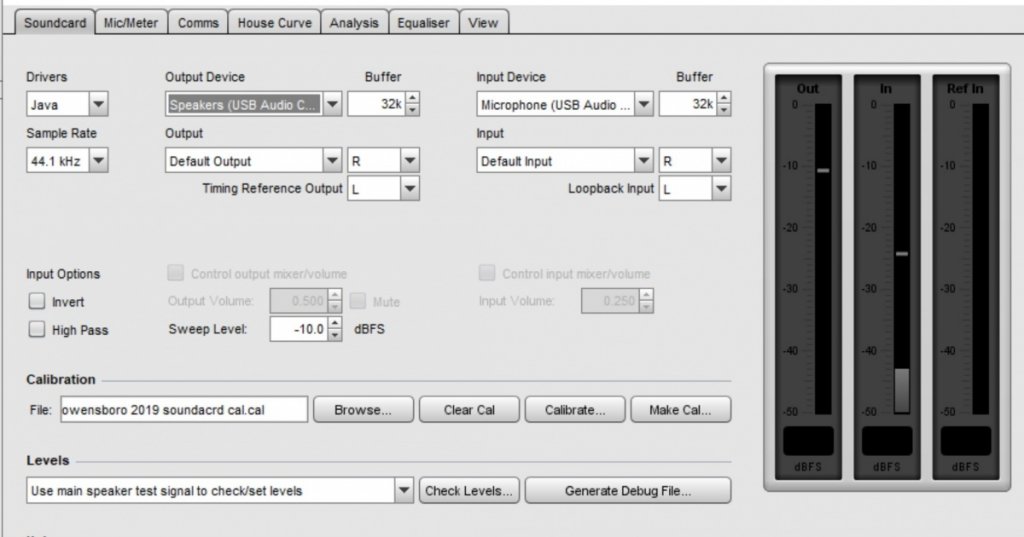
Not sure how to set the Sound on the computer as well wrt the speakers and microphone.