Thanks Chris,
BDP settled down from the experimental phase, feeding from the front usb port, adding to the 2 back ports, to final setup, feeding all usb port devices thought the new Hub, attached to the top back usb port. Et voila: Audio CD Ready!


Cleared cache, reset DB, the BDP1 is now rebuilding, and seemingly doing fine, only the NAS drive (MP3) to go:
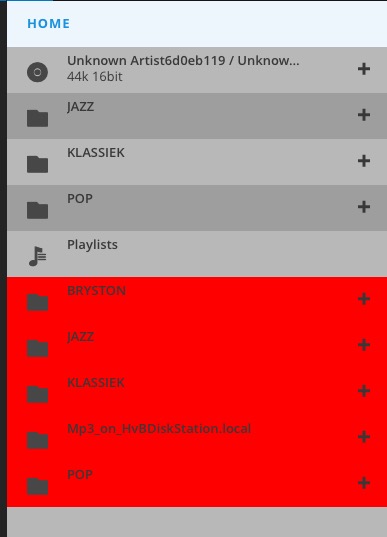
USB hub is powered on/off when the system is powered, hope that will suffice.
Coverart didn't load either because the BDP didn't see the internet (which it should have..

) or cd's weren't recognized, which still happens more often than one hopes for.
Will try to figure out ripping cd's (which is called backing up is it?) saving and transporting those rips to the BDP and NAS library, and comparing that to the old routine.
Question: Can one drag and drop covert art (like in XLD)? Thats is way easy, browsing the web, finding the art and simply DD it on to the ripping interface.
Must say I've already started liking the loading and direct playing from memory through the BDP and MM. Cool to remotely command the CD-playing through the app.
Cheers,
Marius
The software was designed to just have one drive attached at a time, perhaps you should try turning the BDP off, only plug in one optical drive and use it with just that one drive. Also your USB hub might keep the BDP-1's system board running, so when you turn the BDP off make sure to unplug the USB hub as well.
Cover art can be added from the menu on the left in the cd backup utility.
Cheers,
Chris