Hey Chris,
Today i uploaded a newly ripped album, updated, and.... no sound is heard....
the bdp seems to play normally, the dac locks, but remains silent.
Other inputs do play, so i know all is well on the amp/dac front.
How to proceed? any settings i need to check?
this is a somewhat cryptic file i don't recognize:
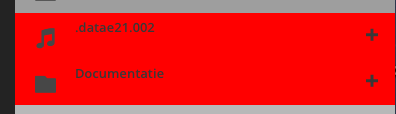
and, should this be checked? never looked at this tab before, so don't know if it was. checking it doesn't work though.
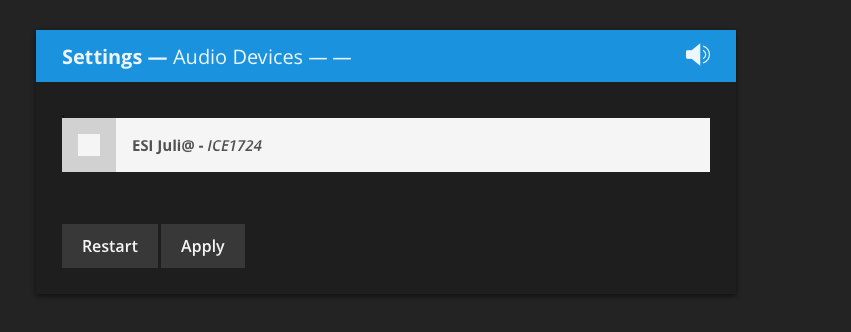
thanks..
Marius
Hi Marius,
So the BDP indicates that it is playing, but you hear nothing?
That is very strange, from the information you have posted the picture of the audio devices page indicates the following:
The BDP see's the integrated juli@ sound card, because it listed
The juli@ sound card is in the MPD config file (it's not in red)
It's uncheck because it isn't DSD capable.
My best guess is one of the streaming services (found under the services settings page) has taken control of the sound card and won't give it up.
The first thing I would do, assuming you havn't already is to into the services pages and make sure that the following are turned off:
Both squeezebox clients
Shareplay (airplay emulator)
Dlna renderer
Reboot the BDP and see if your still experiencing difficulties. Also you can check the MPD log for ALSA errors.
Cheers
Chris