Hello AudioCircle members,
I am the author of Audiolense - a windows program that measures speakers and outputs long fir filters for crossover and sound correction duties. I have been a sleeping member for a while but this is my first post on AudioCircle.
Audiolense is a very flexible correction filter generator, currently sold in three versjon: Audiolense 2.0 and Audiolense Surround are entry level version for stereo and home theater setups. They come with various pre-defined correction procedures. Audiolense XO is the premium level version with time domain correction (called group delay correction), very flexible speaker designer with individual crossover settings, bass management and individual speaker makeup. The XO version also has customizable correction procedures including partial corection (no correction above a given frequency) and multiseat correction where several measurements are used as basis for generating filters - and individual settings of other parameters important to the end result. Audiolense 2.0 is used by satisfied customers in high quality stereo systems and is the best offer in terms of sound quality per dollar. But most users who are really passionate about the sound quality use Audiolense XO due to the group delay correction and the improved sound quality.
A good frequency respons is alpha and omega as far as sound quality goes. The right shape is to some extent a matter of taste, and Audiolense has a target designer where the user can voice the speakers according to his/her own taste. And doing this exercise diligently is no#1 success criteria for Audiolense users. But the frequency response also has tremendous impact on timbral qualities, bass tightness, the fat/air dimension and (absense of) listening fatigue. Usually a smooth frequency response will also increase the subjective clarity and resolution of the playback system. It is often co-responsible for several attributes that are often associated with electronics and speaker parts. The biggest benefits of a frequency correction is usually found below 300 Hz, as the room really starts to put its signature on the frequency response. But very few speakers are perfect above 300 Hz and a successful correction all the way usually improves the sound even on the best engineered speakers.
Below you can see the frequency response of a typical smoothed response before correction, the correction filter and the unfiltered simulated result after correction.

Those who use Audiolense XO usually choose a group delay correction. This provides a linear phase for the early sound. In the lowest bass it is possible and often desirable to improve the decay pattern significantly by doing group delay correction across a large time window.
Here's how a group delay correction may look in the time domain:
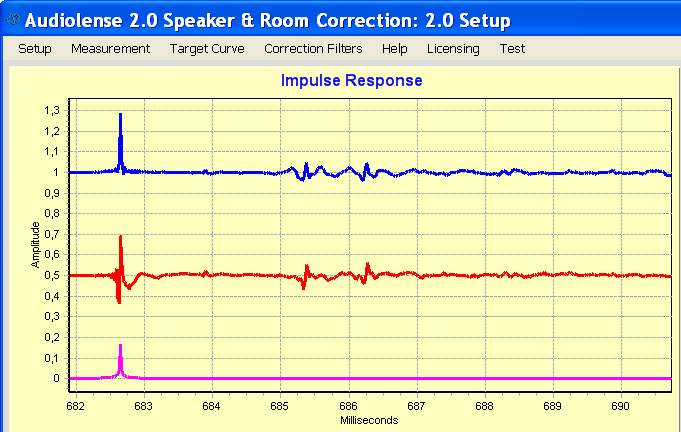
The middle curve above is the uncorrected speaker. The top curve is the corrected speaker. Not a simulation but a true measurement (But the simulation was bordering on being identical). The bottom curve is the target response, designed by the user in the frequency domain. (This is the time domain and we're looking at impulse responses) Please note that the uncorrected and corrected speakers are time domain filtered. There's more high frequency stuff going on down the line than we see here. Stuff that we don't want to correct for acoustic and psychoacoustic reasons.
The correction filters are made on a per driver basis. But the program works all drivers and speakers in parallell, and has control on level matching and timing of each driver. Just to get an idea of how a complex speaker system can be configured:

Those interested in diy and digital crossovers might like to know that the crossover settings are very flexible on a per driver basis. As long as every part of the frequency spectrum is covered by at least one driver, Audiolense will adjust each crossover so that all drivers add up perfectly in the end.
Audiolense is not a plug and play solution, but it doesn't require special skills either. The only competence requirements are general PC user knowledge and the motivation to work a few hours for a good result. Several hifi enthusiasts have converted from traditional setups with transport + da converter to computerbased setups with Audiolense. The main challenges are more related to the PC, the sound card, software players, how to rip the music etc than Audiolense itself. Sometimes it is a little troublesome to make everything work if you don't know all the pieces beforehand. Those who already have a computer in their setup often get good results the first evening.
Audiolense has been out for a few years now and is currently out in revision 3.3. Further software development is done on a continous basis. The last releases have been very focussed on measurement quality control as this has proven to be a significant error source that often degrades the sound quality. The usual suspects, such as wrong microphone feed, bad S/N ratio, digital or analog clipping, resampling and timing differences between measurement playback and measurement capture has been addressed in a way that puts the user in control of the situation.
Audiolense is now being used in twochannel ultra high end systems, affordable pc-based hifi systems, home theater systems, a few cars and even in a well damped recording studio with some of the finest speakers that money can buy. Most users use the PC as control unit / music library / digital player in their system. But there are a few users who simply connect a PC between a transport and a DA converter. And there are many users who use Audiolense together with Squeezecenter and a peripheral unit from Logitech. The current record holder as far as system complexity goes (that I'm aware of) is doing 16 channels of correction in a combined hifi and home theater system with digital crossovers.
The basic requirements for using Audiolense is having a computer in the hifi system, a calibrated microphone attached and Audiolense, and then there is a myriad of software solutions that are more or less plug & play that enables usage of the filters.
I will use this thread to keep the readers posted on any news regarding Audiolense, and I welcome any questions related to how to set up a computer for such duties, sound correction in general and of course Audiolense specific questions. And I welcome answers to such questions from others than myself as well.
Thanks,
Bernt