Hey all! Just a tech and music lover here...
So, I have this late 2008 MacBook Pro that’s been sitting in a draw doing nothing. I’ve upgraded the hard drive to SSD Samsung 850 pro. Maxed out the memory to 8 gigs (have not tried more yet)
Running El Capitan 10.11.6 while using ITunes and the ITunes remote for home sharing.
Most people won’t know, in order to change the sample rate of the TOSlink optical out, you need to go into your applications folder, then select the Audio MIDI setup option (should be close to the top) remember the optical out is really for 2 ch listening.. you’ll see a drop down you can select the higher sample rate. To me, switching back and fourth while playing Deftones Passenger I notice that when playing on the high sample rate the Cymbals are brighter, things open up a little bit. It’s subtitle but you can notice it.
I have this running to a Denon AVR and will be patching it into my LG CX.
Considering trying different things like running only DC vs AC and see if a quality or noise difference is heard.
But, I know people are wondering if the old laptops would work.. Yes they do! You can also pick up a inexpensive Bluetooth keyboard and mouse to use, keep the lid shut if you want. You have options to use a laptop as a media/music server. Now, for video my output resolution maybe a bit dated... But again my AVR can upscale nicely. Yet, I really don’t use it for video at all. Just music.
Few tips as well, eliminating the screen saver and hot corners, turning off all applications, removing desktop icons and more will speed your system up, if needed.
Way off topic! Redirect... Most Apple products will have this program built into the utilities folder.. your hardware may not be able to output higher, but to check click on the drop down with the sample resolution... see if you have any other options. I can go to 96kHZ
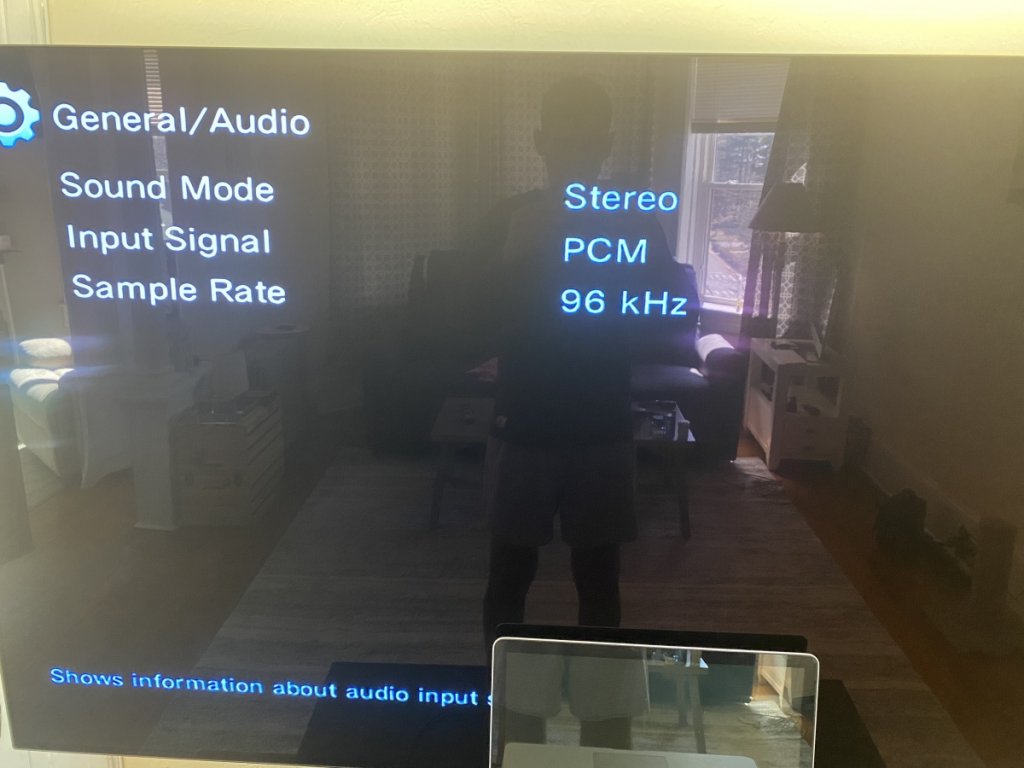
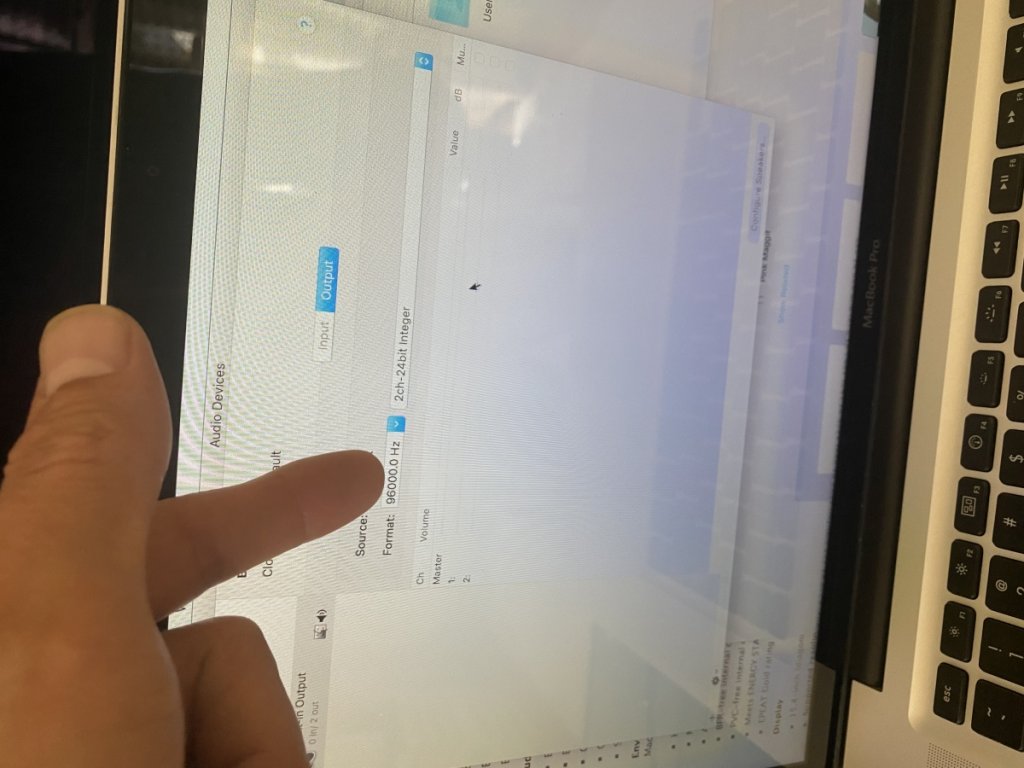
I still have some arranging and setting up to do.