I have a small issue with partitioning a drive. I cannot seem to allocate the remaining 1.7 Tb of a 4 Tb drive. It would seem to be a Windows thing as the BIOS sees all of the drive and Disk Management does see all of the drive but cannot do anything with that pesky 1.7 Tb. Picture of the window
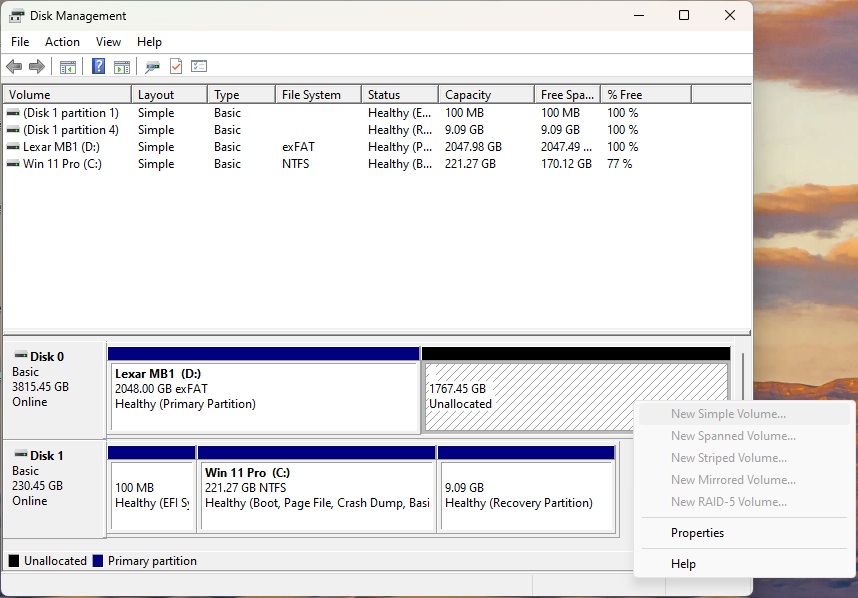
As you can see all options are grayed out. I downloaded Partition Magic but as soon as I clicked the execute partition task it put up a paywall. I guess there isn't any freeware anymore.
Anybody know a way to get this done? Maybe I could run a Linux distro from a thumb drive and use the drive management tool it offers? My experience is it just works.
Any help is greatly appreciated. Long backstory to where I am trying to build a Win 11 machine to replace the old (and soon to be forgotten) Win 10 box. This is the third, and hopefully last, attempt.
First was a Dell Optiplex 7060 mini pc with 32 Gb RAM and 2Tb of SSD it was promising. But it proved to be incompatible with Win11 (its primary purpose) and became unstable requiring format and reload. Two subsequent format and reloads later I realized I was chasing my tail and loaded Roon ROCK on it. Still have not pursued it further as I am happy with JRiver but it seems stable. BTW, this pc was an Amazon renewed device and I won't go down that rabbit hole again. No, no, I'll go down a different one! Next was another mini PC by Benico. Run from this brand if it is presented to you. At least on the Benico I got a refund minus a restocking fee. Was able to use that for a MeLE Overclock3C for $209 that runs rock solid. I've been so happy with these little pc's.