Can anyone offer the correct Syntax for entering a Synology NAS to the Bryston NAS settings? My attempts to load the NAS music folders keep getting rejected.
Could be your synology is enforcing a minimum SMB version support and sadly we've been quite tardy in this department and still only offer SMB1 support, good news is synology allows you to change this.
You can also try entering the settings manually, but suspect you'll need to do the aforementioned first.
Device Name: this isn't critical, its just a name
IP Address: the ip address of the synology, you can also try using the devices broadcast name (may or may not work)
Username: leave empty if anonymous, but sometimes it helps to create a dedicated account for the BDP
Password: well the users password
Share Name: the name of the share your music exists on
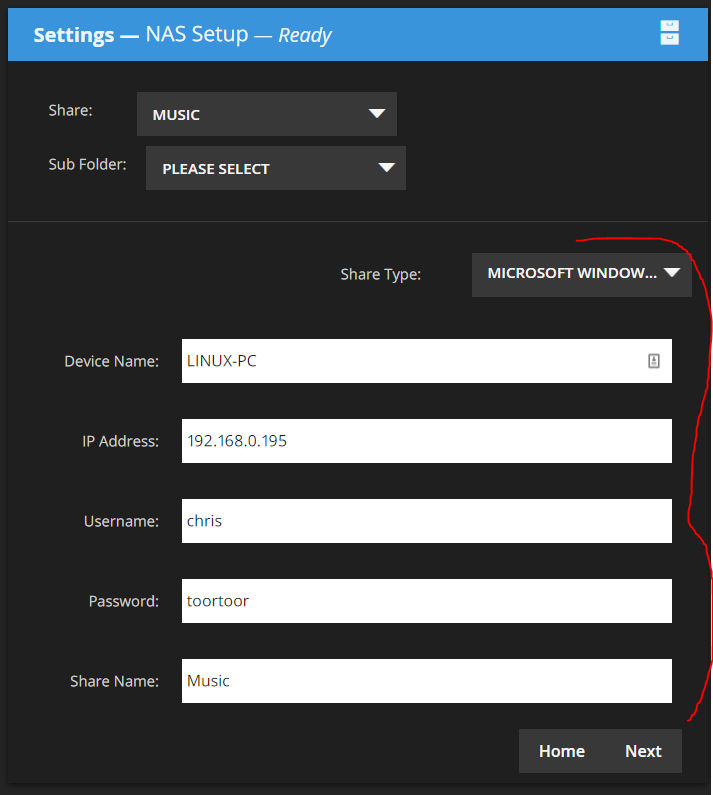
Chris