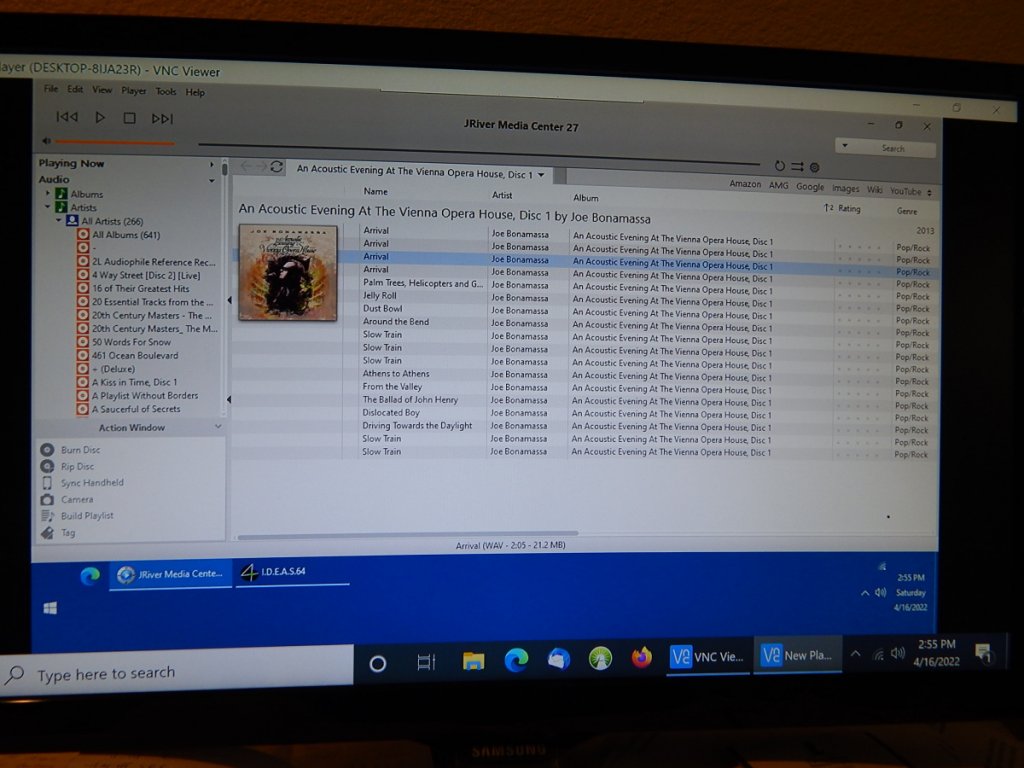Controlling JRiver via a small screen I accidentally got it into a mode I hate. Worst of all many albums have every track repeated twice or more (one has 4 of some tracks) and some albums lost all but one track which is listed twice.
I do not know if I tripped some kind of sort routine but, like Blind Faith, I can not find my way home.
I normally use a simple alphabetical list of artists on the left side and the tracks on the right when I open an album. Art is a small display at the top outside of the track screen. I do not use the display with multiple album covers showing. I prefer a simple alphabetical list that I can scroll quickly.
So the format in the picture is kind of what I use but with album art in a different place, sorting by artist, and no multiple copies of tracks.
I could not get Paint to work with JRiver so I used my camera. I would like the album art to be smaller and outside the area listing track information. I realize when I took the picture I was in album sort. I normally use artist sort. I was stuck trying things and forgot to switch back to take the picture.
If it means anything the icons next to the albums is normally a different color. When I use artist sort NOW the first thing that appears under each artist is "all locations" by that artist. I never had that before and do not need or want it.
Thanks for any help.