Hi Chris,
Today i added a Jaco Pastorius folder to the BDP. Somehow Wheather Report made it into the J section... 
 What should i check to correct?
What should i check to correct?
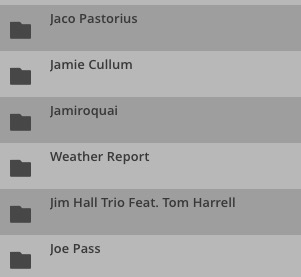
2nd: i can't get any music out of the BDP. Display is showing, front panel also, power amp is alright, as is the pre amp 
 What should i check to correct?
What should i check to correct?
Please!
Marius
Hi Marius,
Did You load it to the BDP and not to the hard drive taken out and connected to computer?
Then in such case the BDP choose were to sort this by metadata pattern ??
I'm trying to avoid that as I want total control of were the album will be sort to.
Also when I'm browsing I avoid using the system GENER and and Artist and such
And go to brows directly to Music folder there to My pre made GENER Folders
There To my pre made band/artist folders ( composer folders in classical to avoid too many artist).
Those folder were made in advanced on the computer when I made "my folder tree",
And arranged my library structure.
Also I choose to add up folders once in while when I have few and then I always
connect the drive to computer to dictate in what pre folders I will add the new ones.
This way all my folders are were I put them.
I know maybe it's not the best fit for everyone but it's working great for me,
Up to a point I don't care for anything else.
But it's involve taking out the driver preparing folders of your choose and then copy
All your folders to those folders,(though it's not too much work) took me a day or two
To sort as 1500 albums this way.
Also in those folders my albums upper A,B,C... in correct order.
Cheers
Itshak