HI Chris,
Ive recently reinstalled my
Plex server on the Sinology Nas. On it is my backup of my music connected to the BDP on its usb drives.
The utter easy with which that works is stunning, the result is even better. Pure eye candy, and all extra functionality like background info, art, related artists, reviews etc etc. Even extra (user selectable) media channels are shown.
Adding to that, the interface dispenses with things like .flac and all other computer reminiscing feedback. Updating works automatically. All album art shows beautifully and if not provided, is fetched in the internet.
I know Plex doesn't work on the MPD / BDP. But given the fact that my Synology ds1512+ only has 1 gb memory, i thought it comparable to the relative weak processor power of the BDP(1), and still have these tons of features work effortlessly.
Has Bryston ever checked the
Plex interface? I thought it appropriate to post here, as an inspiration and maybe guide to solutions with the Album art issues and interfacing of the MM software.
( i do have a so called Plex-pass which cost me 79 $ for lifetime registration, and gives extra functionality )
Artist overview
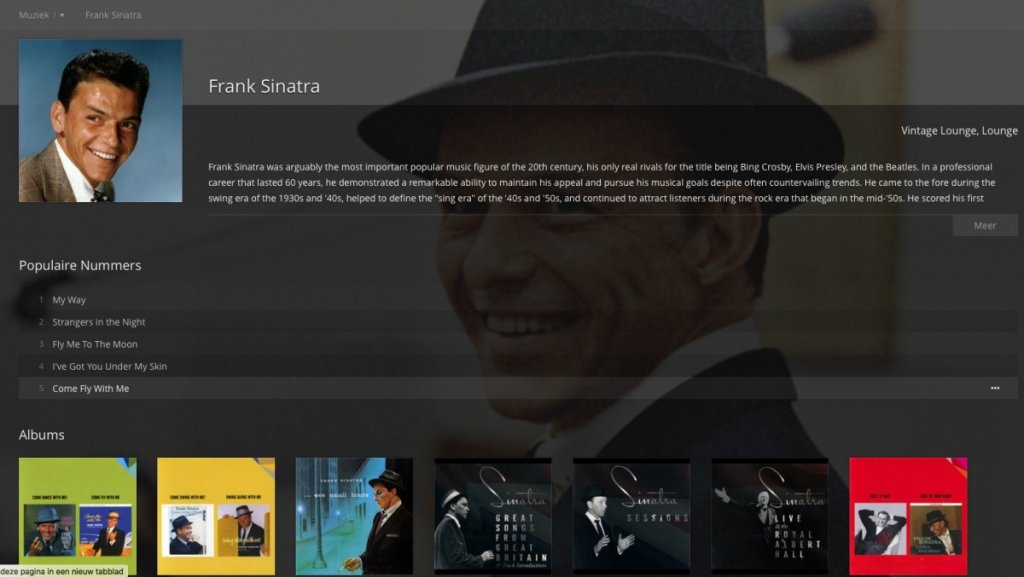
Related media
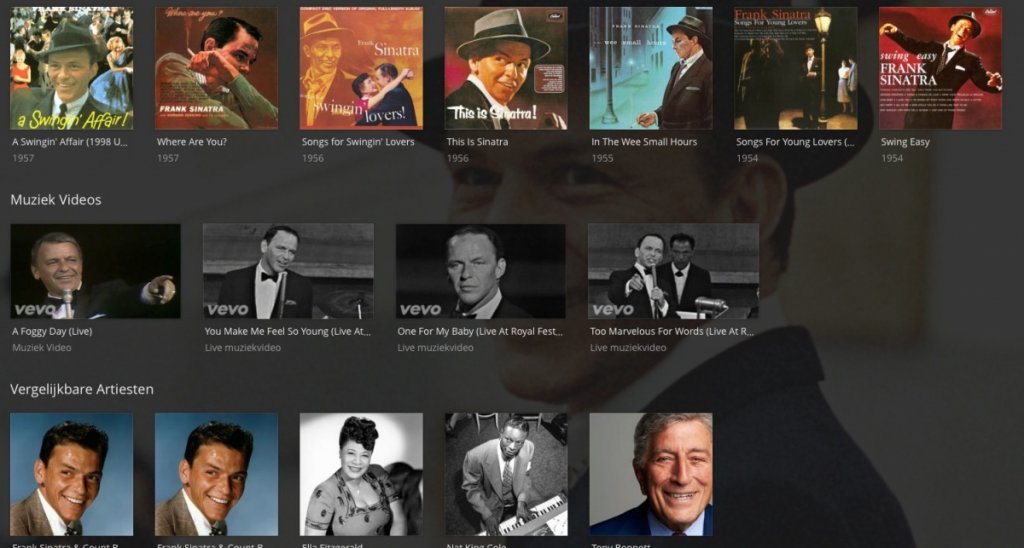
Individual Album
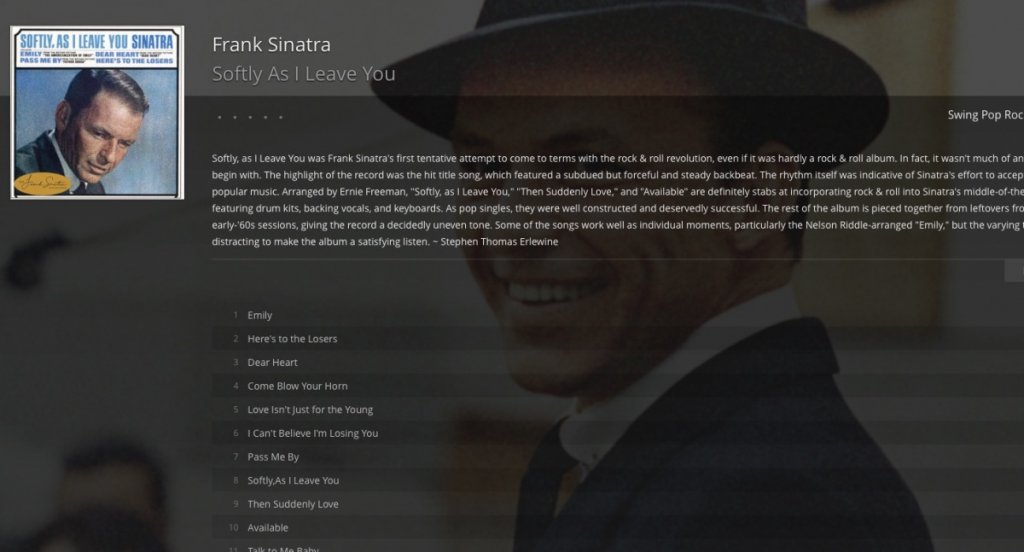
Cheers,
Marius