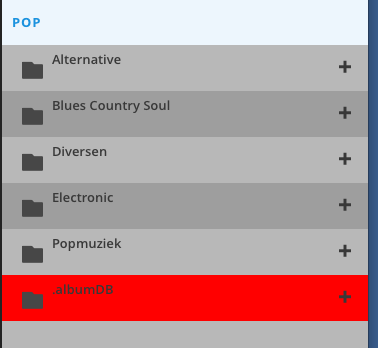Hi Chris,
Thanks for another update!
Brought some issues to my setup though:
- flickering browser page while scrolling the albums list
- red highlighted entries that won't go away with clicking the +-sign both in the root and in the folders.
might be an Apple issue too, since one of the culprits is _ds-store and again the .albumdb. Cant screenshot the ds-store, since Manic Moose refuses to show the end of page, and keeps flickering up the page, rendering it kind of useless really. sorry, but thats just like it is right now. Check this of .pdf, jpeg ea...
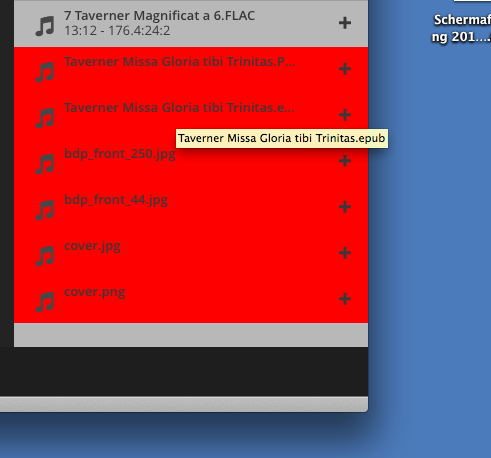
hope you can fix this .
made a shot of the .alubumdb fyi