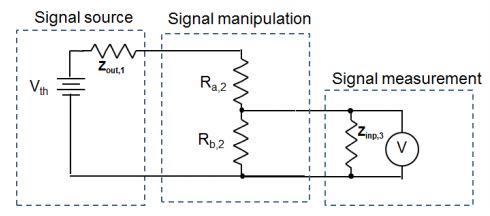Hi Morten,
As I understand it, the impact of lowering the input impedance is more than just changing that value. Doesn't it also change the output impedance of the Tortuga? For me that is more important than changing the input impedance since my DAC has a robust output stage.
Of greater concern to me is the output impedance of the Tortuga. In my case I want to be able to drive a bi-amplified system. With the current stock LDRxB, when I go from using a single amp to bi-amping, I can hear a (small) degree of reduction of the dynamics, the impact of the sound. At the moment, I use a top amp with a 100 kohm impedance and a bass amp with a 25 kohm impedance. I know that the "10:1" ratio is probably met, but I don't believe that is an acceptable ratio. Some manufacturers recommend a 20:1, 50:1, or higher. I don't want to have to live with that "slight degree" of punch and dynamics.
So, I'll be using the variable input impedance to minimize the output impedance of the Tortuga and will need to understand how that variable input impedance curve affects the output impedance. Some nifty graphs would be most helpful. The LDRxB is an amazing instrument, but I need more information that just the input impedance setting.
Regards,
Robert
Pictures help. Below is circuit diagram depicting your basic source, passive preamp (voltage divider), and amp.
If we look at the preamp (or any potentiometer for that matter) as an isolated component we get:
Input impedance: Zin-pre = Ra + Rb (i.e. series resistance)
Output impedance: Zout-pre = (Ra x Rb)/(Ra + Rb) (i.e. parallel resistance)
Thus for this type of L-Pad voltage divider Zin-pre is constant while Zout-pre varies as volume is raised/lowered. While this variable Zout behavior is technically true, it's not what really matters.
What is most relevant to sound quality is the parallel impedance of the preamp combined with the amp relative to the output impedance of the source. We really aren't trying to match impedance here in the classic sense. We are going for a sufficiently high bridging ratio between the preamp/amp input impedance and the source output impedance. 50:1 or higher usually yields good results but is not a hard and fast rule. The effecting impedance of the preamp/amp is what the source "sees" and into which it has to deliver its sonic energy. Thus the effective Zin seen by the source become Zin = (Zin-pre x Zin-amp)/(Zin-pre + Zin-amp).
If you add yet another amp to the output of the preamp you are adding yet another resistance in parallel which will further reduce the effecting Zin seen by the source. A reduced Zin requires the source to deliver its sonic energy with more current. If that's more current than is optimal for that particular source, sonic quality my suffer.
This can be mitigated by raising the Zin-pre of the preamp such that the effective parallel Zin seen by the source is raised enough to offset the additional amp on the output.
If raising the Zin-pre isn't sufficient, then the next best option becomes adding a buffer between the pre-amp output and the second amp or perhaps both amps. The very high Zin-buffer should allow the source work less and sound better but now you've introduced the complexity of a buffer and essentially what you end up with is an active preamp with zero gain instead of a true passive.
That buffer will need to be dead quiet and totally neutral to preserve the benefits of the LDR preamp. We are working on such a buffer.
A spreadsheet is available for download from our website that can be used to play around with this. Look for "Impedance Spreadsheet" in the right sidebar here:
http://www.tortugaaudio.com/downloads/