Thanks Chris,
I think the Clear cache did the trick! After that a full update took place and the BDP is fully responsive again. BDP at nominal operation ! pfff took some effort, thanks for helping, chatting and skyping. Customer service at its best


So if i understand correctly MM has
1- update, either full, or incremental
2- reset (Bryston) DB (which needs a reload (=reboot?) and
3- Clear cache (which also does a full update after an immediate reboot, since the MPD DB is cleared and needs to be rebuilt)
Bryston Db is needed for the album art only? or does it also have anything to do with the MPD DB?
For a simple user as i am, the distinction is a bit complex to understand. I would have thought rebuilding a MPD DB would also imply a rebuild of the Bryston DB. And vice versa, resetting the Bryson DB (ie building it from scratch ) implies a relationship with the MPD DB.
Also, when updating, is the Bryston DB automatically updated along, or do we need to issue an extra command for that.
After one clicks reset DB a message states the DB is rebuilt on the next load. I take it that means after the next reboot? And is it correct it doesn't reboot automatically after clicking it? Just as after clicking clear Cache? Please consider issuing a bit more feedback on those commands, so we know what is expected, and what is happening (if anything at all)
Sorry for this, but i feel a good understanding of this system, is very helpful in using the BDP/MM.
Cheers Marius
btw i have another miracle here: My NAS apparently resides on 2 different IP addresses?
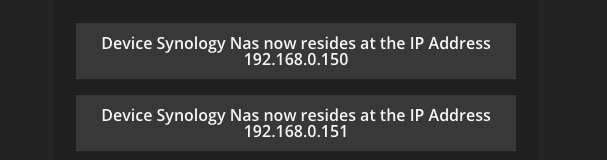
I'll do something about the buttons, but the lastfm settings are directly related to mpd, they allow mpd to report the music your listening to, to your last fm account. Next time you login, lastfm will make recommendations based on what you've listened to.
Reset DB , found in media player is related to the Bryston DB and the Bryston DB is only used by media player. Clear cache, resets the mpd cache used to save the database between reboots and used by all mpd clients; hence why it's found in mpd settings. They are seperate and only need to be used under certain circumstances.
Reset DB would be used if the artist or sorts are out of date and an auto update wasn't triggered. Clearing the cache should only be used if the mpd database is either crashing while being built or isn't removing or adding songs it should be.
Crossfade allows the song that's ending to cross fade with the next song, if the value is set to 0 the feature is disabled, if you enter five it'll use a cross fade of 5 seconds.
I'm not sure why the BDP is generating cross fade.jpg or the other one which file name escapes me at the moment and havn't spent much time researching it other then it's not the Bryston DB creating them... Atleast relatively sure it isn't
If you want cover art in the artist view, yes, write permission is required