HI Chris,
Kept forgetting this, so forgive me if this has been around for a while:
Clicking Dashboard takes us to the dashboard, and for a short while shows the big buttons at the bottom of the main window, only a few seconds later to take them out of view. Showing nothing....
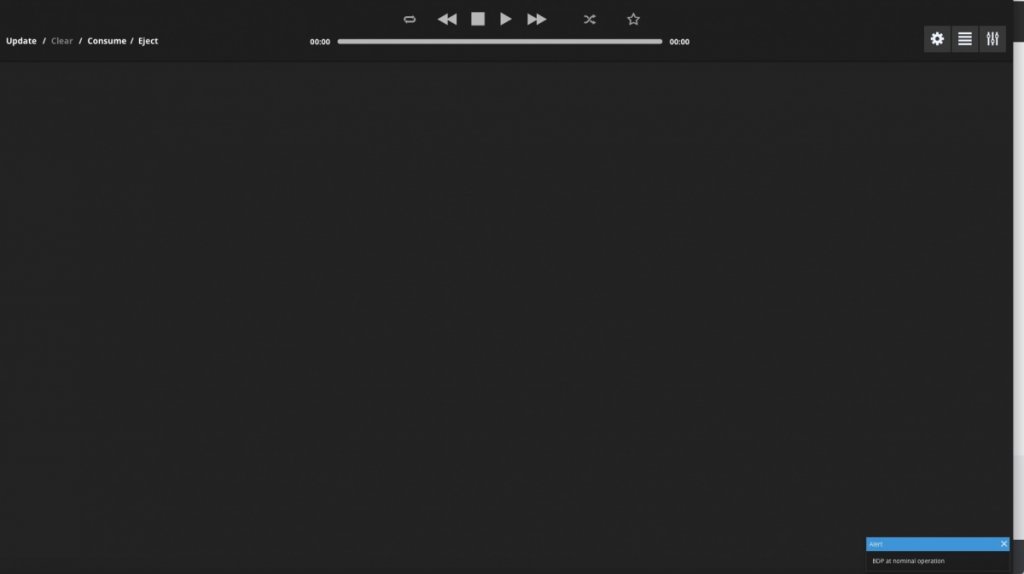
I can reload them by clicking the cog-wheel top right.
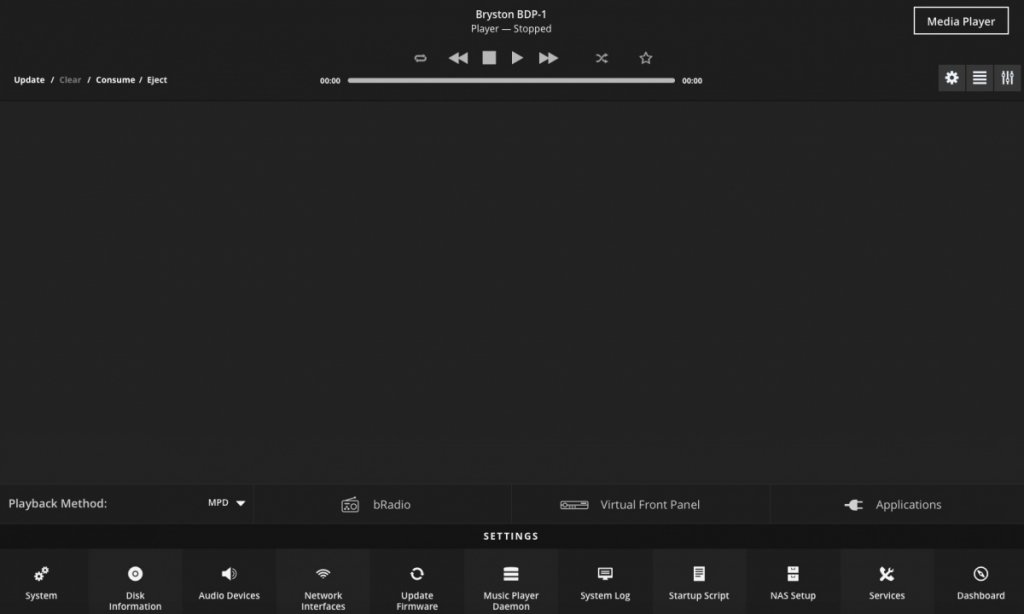
Is this expected behavior? can i change that, this seems a bit unnecessary. Maybe it has to do with MM being adaptive and on a mobile device it might be handy to save screen estate. On a desktop, i just like to have these buttons in plain view.
There's a new Dashboard button bottom right, but it only shows while on Dashboard, that is a bit superfluous or what am i missing here?

Chers,
Marius