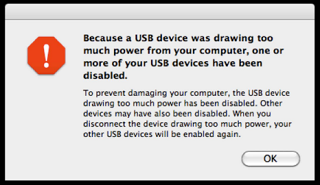
The NuPrime uDSD should only draw 150mA which is well below the 500mA capacity of a standard USB port. While it could be a uDSD problem, if you search this error you'll find it's not that uncommon for Mac computers.
(1) About a ~ third of users solved their problem by trying a different USB cable. Sometimes a connector will go bad or have a bit of foreign material in the plug (or even in the jack).
(2) Another third solved the problem by resetting the SMC (System Management Controller).
(a) Desktops or removable battery Macbooks - shutdown and unplug the power cord (and remove the battery if applicable), then hold down the power button for ten seconds.
(b) Non-removable battery Macbooks - shutdown, connect the power supply, then simultaneously hold down Shift + Control + Option + Power keys and release simultaneously.
(3) Unfortunately for the remainder, their was a problem with the mainboard and needed replacement. Many of those would get the error message without any external USB devices connected.
If (1) or (2) doesn't fix the problem see if you can successfully connect the uDSD to another computer's standard 500mA USB port to see if it's working okay or for some reason actually drawing too much power.
Steve